iphone SE2如何打开热点
1、打开苹果手机,点击【设置】进入

2、点击【个人热点】

3、打开允许其他人加入按钮,按钮会变绿色

4、点击无线局域网密码,输入密码,这样热点就已经开启了
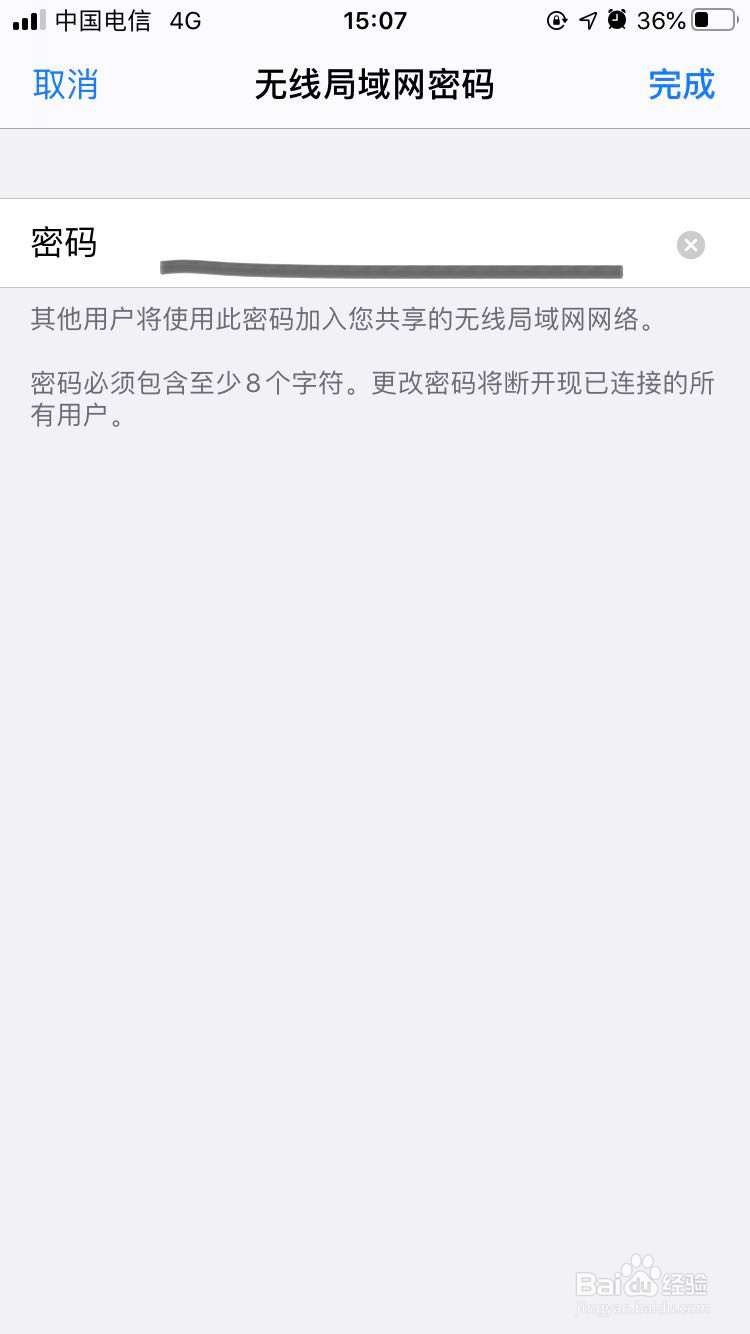
5、打开电脑无线网图标,找到iphone名称的热点

6、点击【连接】,输入密码,然后【下一步】,选择【是】
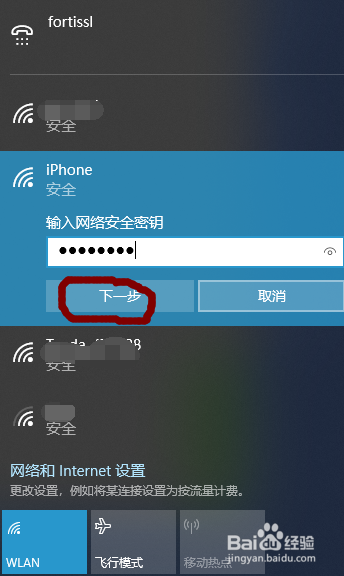
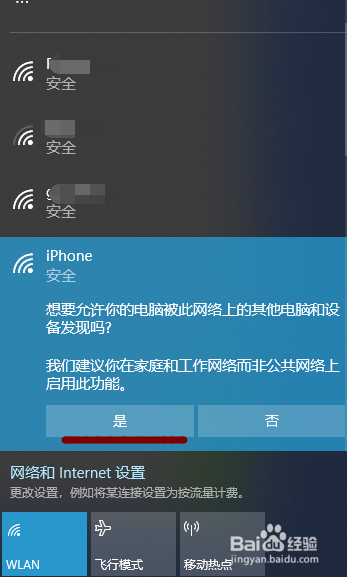
7、这样就连接上iPhone的热点了

1、打开苹果手机,点击【设置】进入

2、点击【个人热点】

3、打开允许其他人加入按钮,按钮会变绿色

4、点击无线局域网密码,输入密码,这样热点就已经开启了
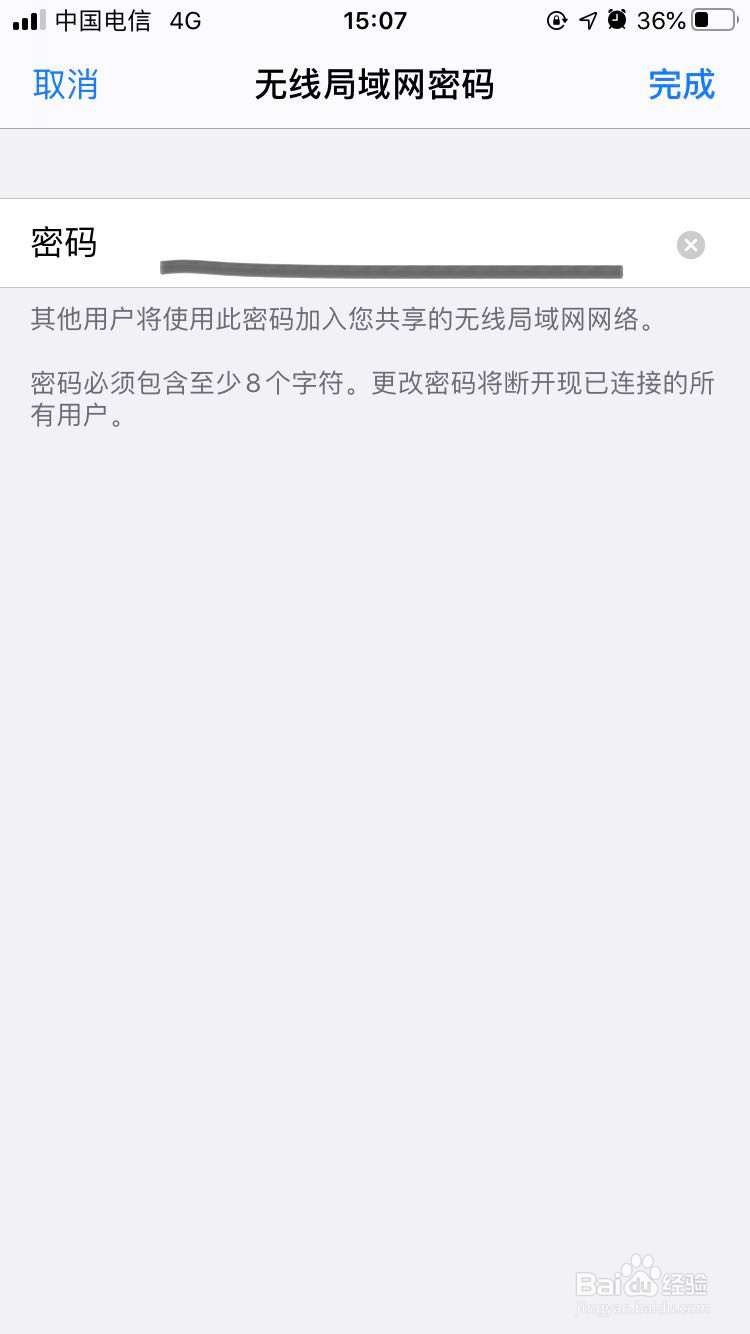
5、打开电脑无线网图标,找到iphone名称的热点

6、点击【连接】,输入密码,然后【下一步】,选择【是】
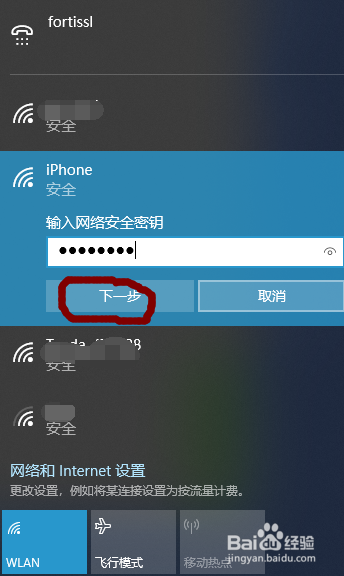
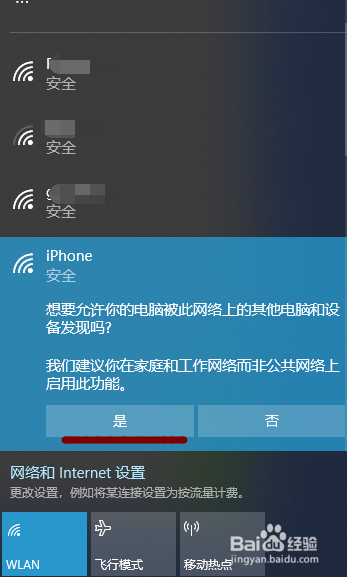
7、这样就连接上iPhone的热点了
