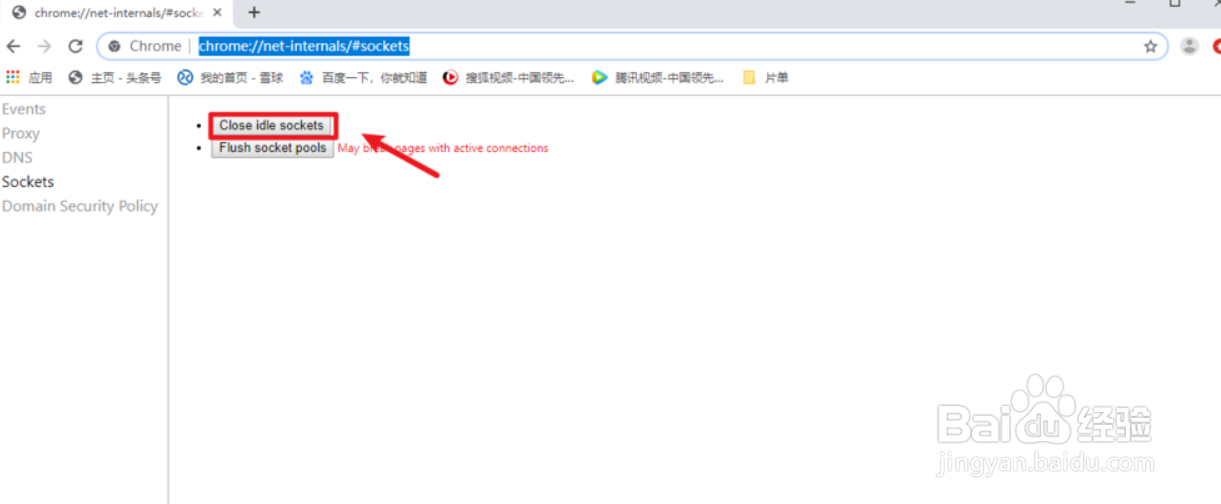Chrome如何清除DNS缓存
1、鼠标双击打开电脑桌面“Chrome浏览器”图标进入。
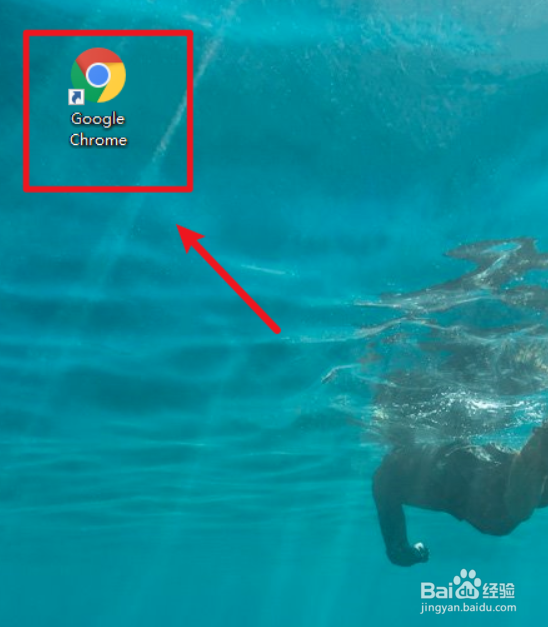
2、在地址栏中输入“chrome://net-internals/#dns”,点击回车键。

3、然后点击“clear host cache”。
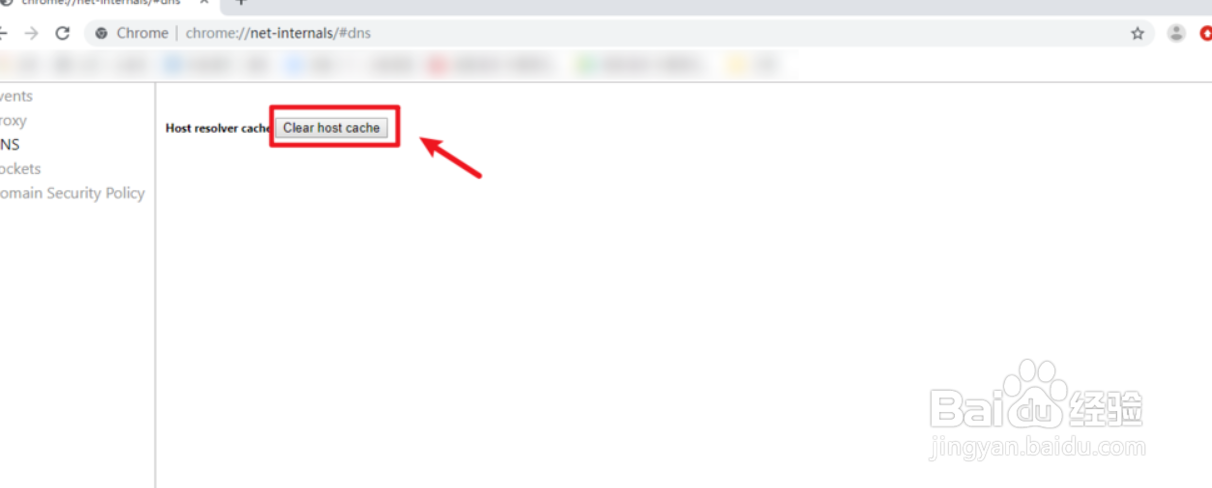
4、然后点击“clear host cache”。

5、然后点击“close idle sockets”按钮即可。
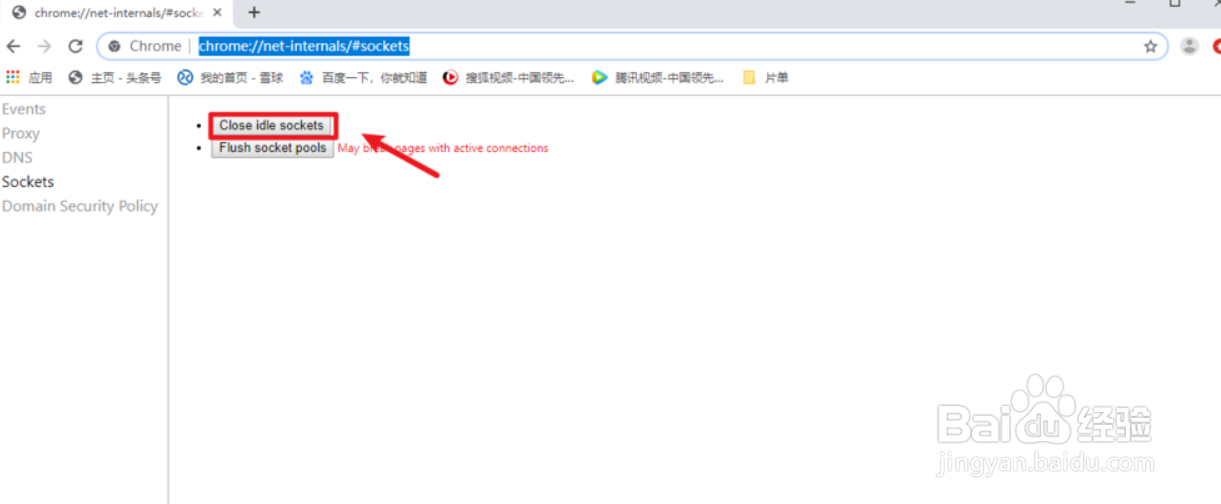
1、鼠标双击打开电脑桌面“Chrome浏览器”图标进入。
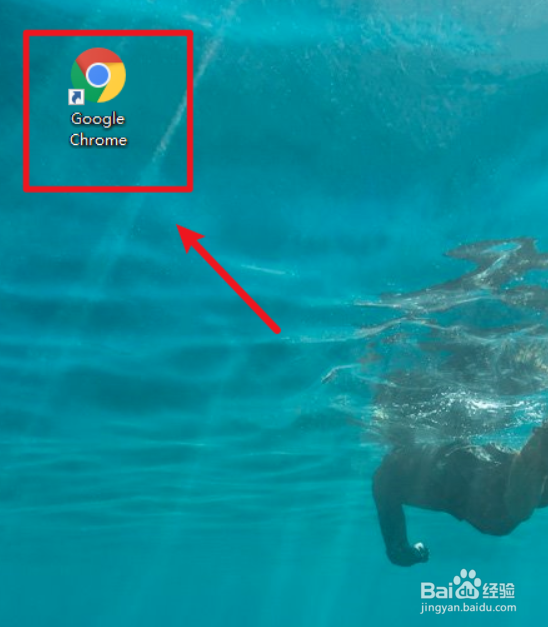
2、在地址栏中输入“chrome://net-internals/#dns”,点击回车键。

3、然后点击“clear host cache”。
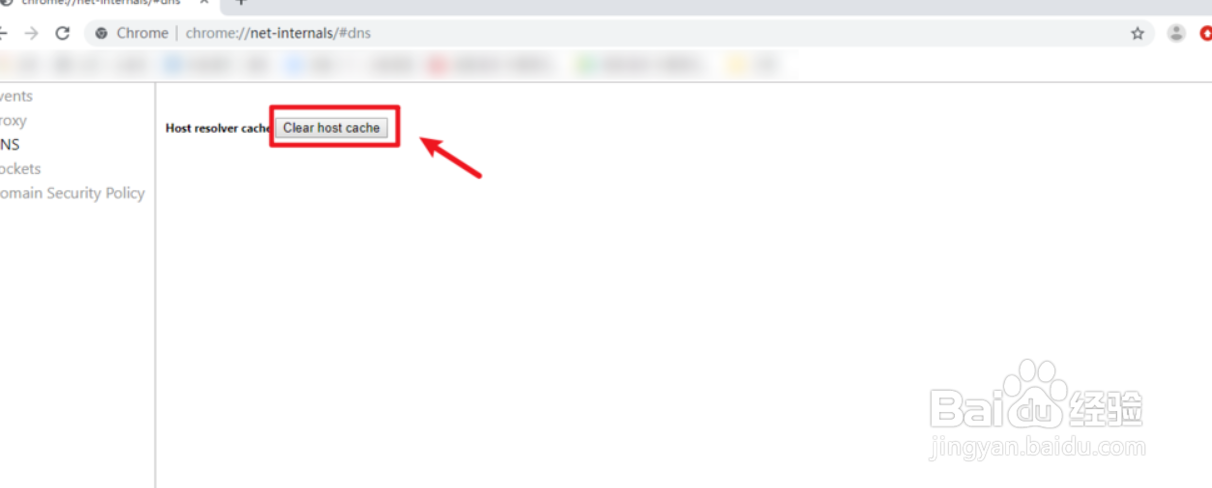
4、然后点击“clear host cache”。

5、然后点击“close idle sockets”按钮即可。