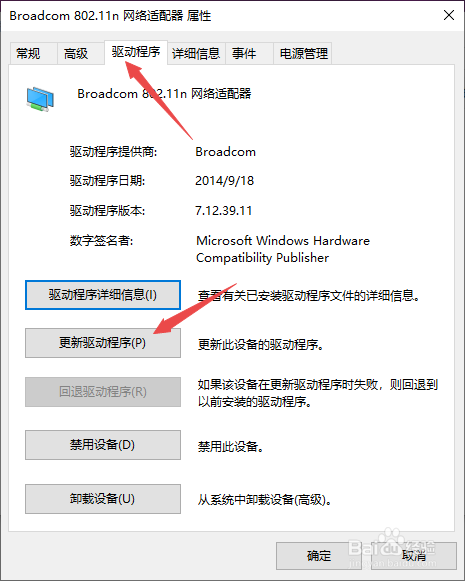thinkpad如何更新WLAN无线网络驱动
1、先打开电脑,然后点击电脑桌面左下角的开始按钮;

2、之后点击设置;

3、然后点击网络和Internet;

4、之后点击更改适配器选项;

5、然后右击WLAN,之后点击属性;
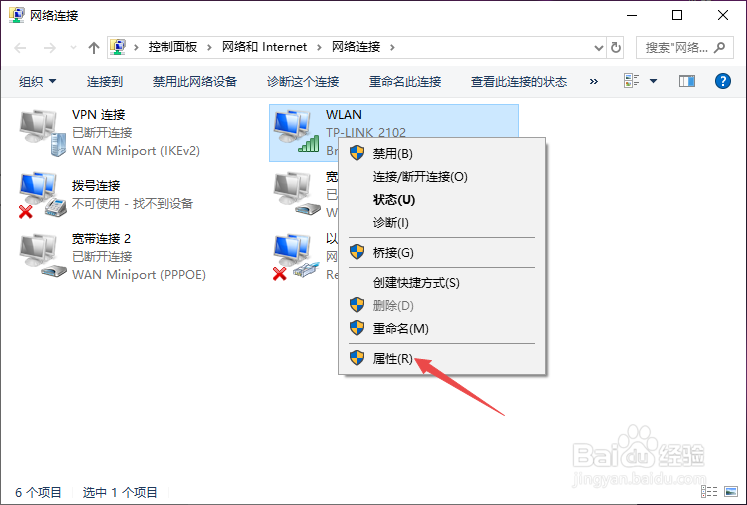
6、然后点击配置;
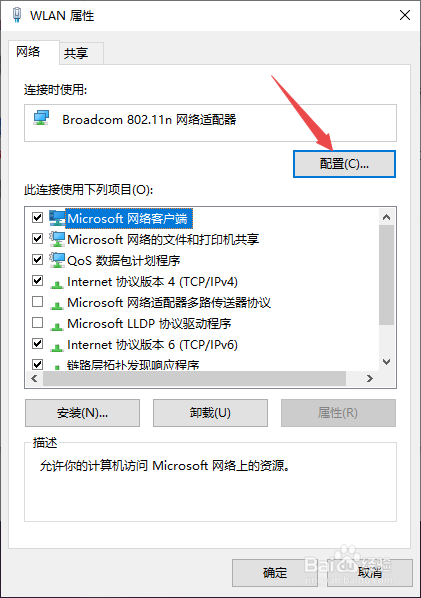
7、之后点击驱动程序,然后点击更新驱动程序进行更新即可。
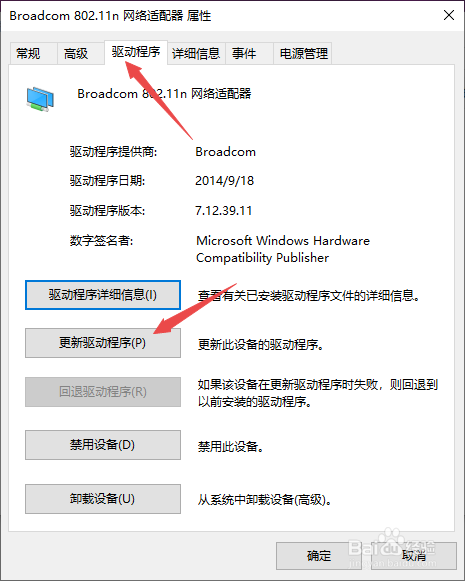
1、先打开电脑,然后点击电脑桌面左下角的开始按钮;

2、之后点击设置;

3、然后点击网络和Internet;

4、之后点击更改适配器选项;

5、然后右击WLAN,之后点击属性;
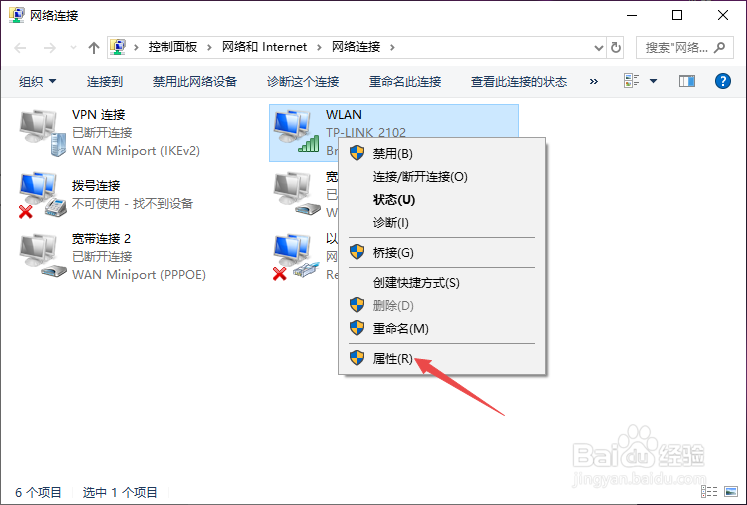
6、然后点击配置;
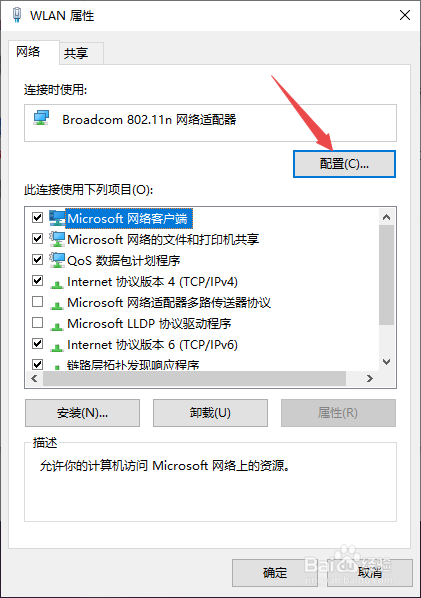
7、之后点击驱动程序,然后点击更新驱动程序进行更新即可。