Windows和Office密钥检测工具VAMT 3.1下载安装
1、官方下载:http://去掉我www.哦micro衡痕贤伎soft.com/zh-cn/download/confirmation.aspx?id=39982[大小:1.4MB]
2、双击“adksetup.exe”,请保证网络连接正常。

3、保持默认,直接点“下一步”
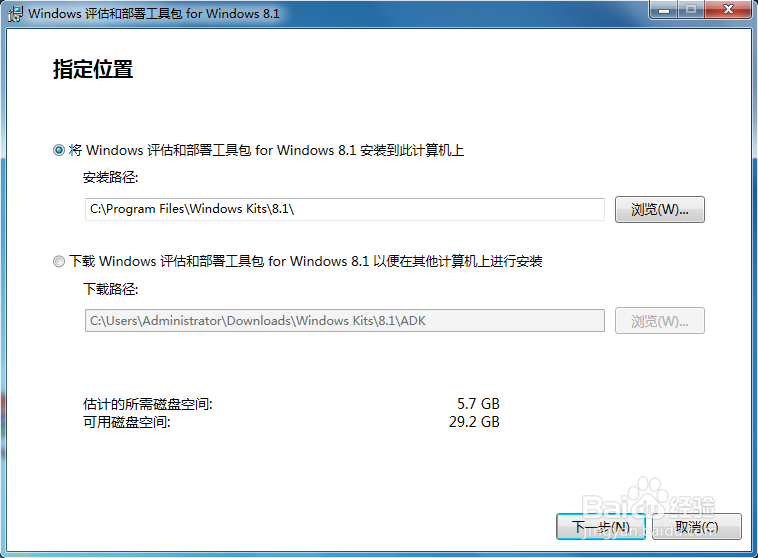
4、保持默认,直接点“下一步”
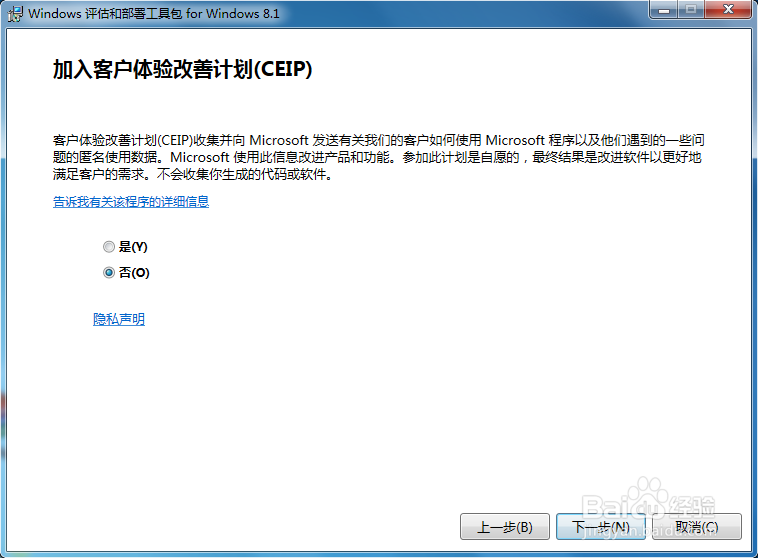
5、点击“接受”
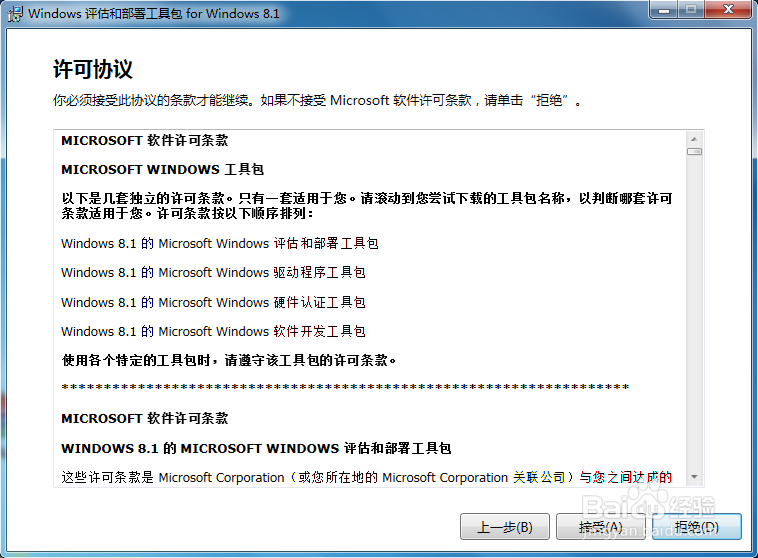
6、选择“批量激活管理工短铘辔嗟具”和"Microsoft Server 2012 Express"
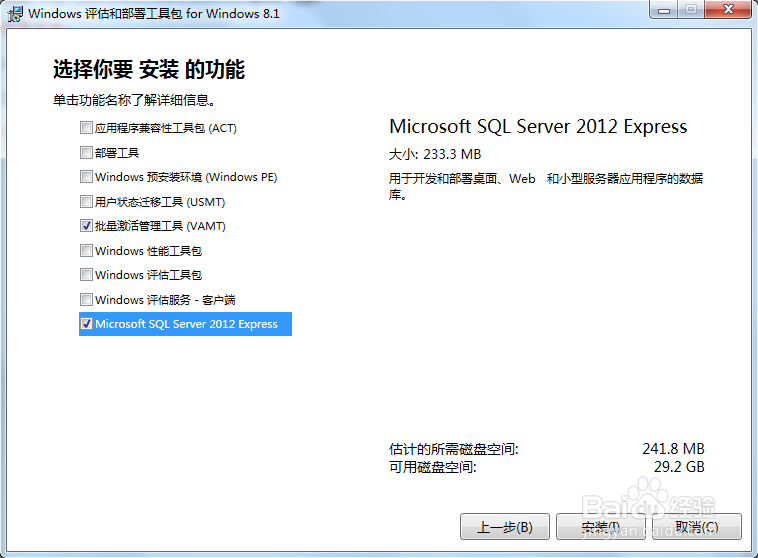
7、如果有弹窗出现,请选择“重试”
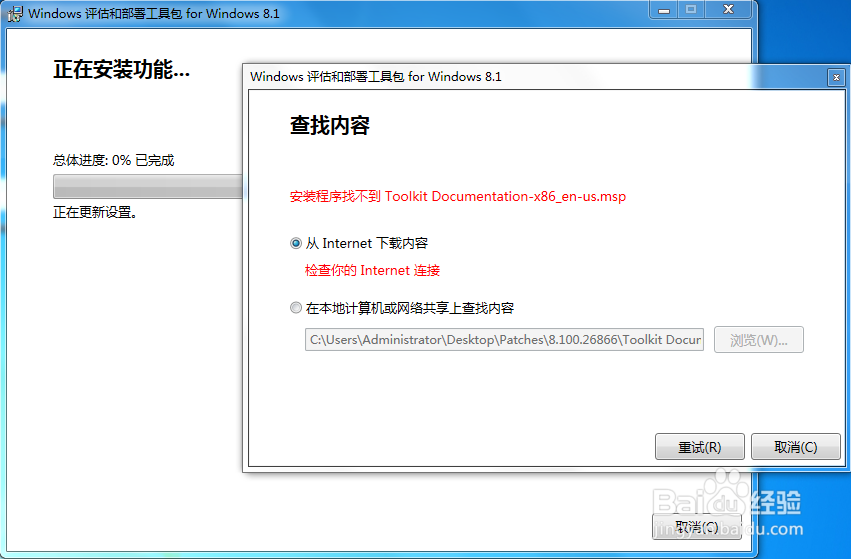
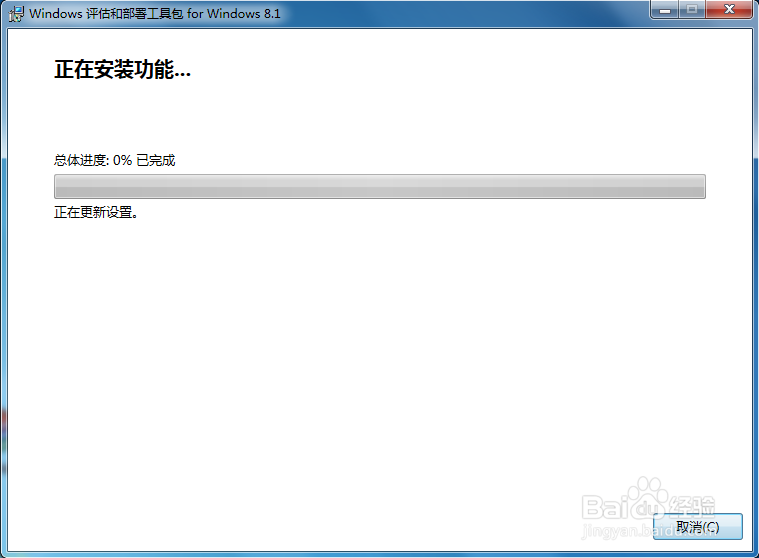
8、安装过程耗时较长,可以先出去跑3个800米~
9、安装完毕
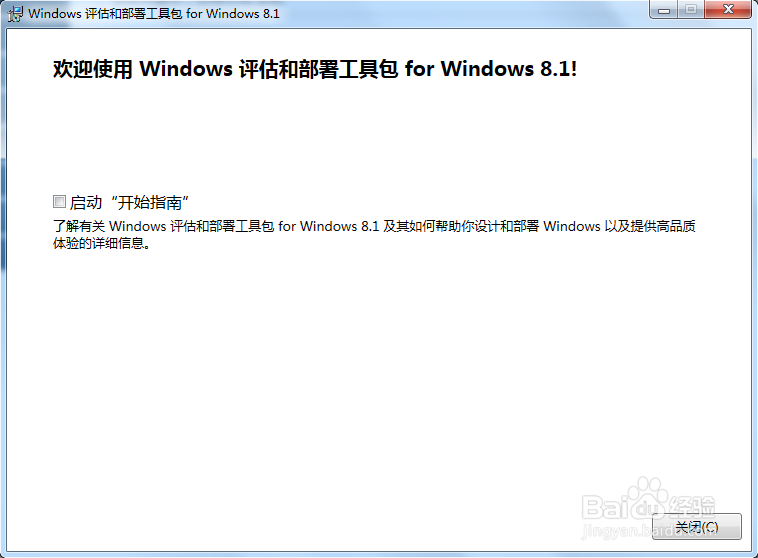
10、请关注我的下一篇经验:Windows和Office密钥检测工具VAMT 3.1使用方法