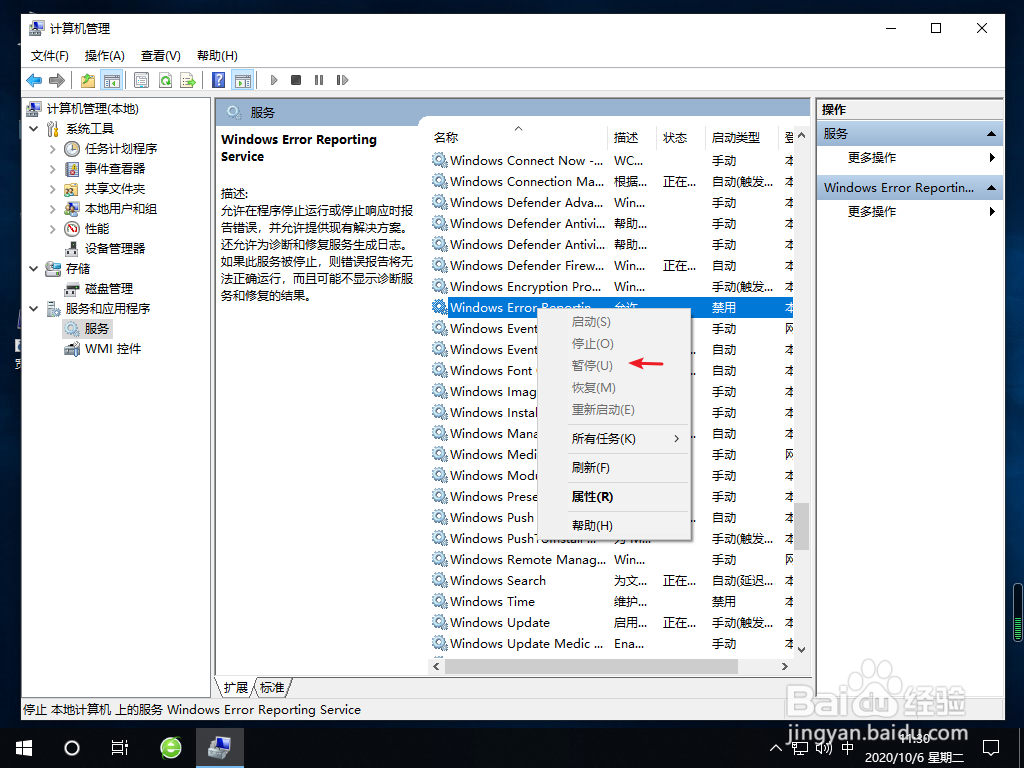win10桌面一直刷新闪屏怎么解决
win10桌面一直刷新闪屏怎么解决?建议大家一起来看看这篇分享吧!一定会对你有所帮助的!
工具/原料
华为MateBook
Windows10
win10桌面一直刷新闪屏怎么解决
1、右键此电脑,点击管理选项
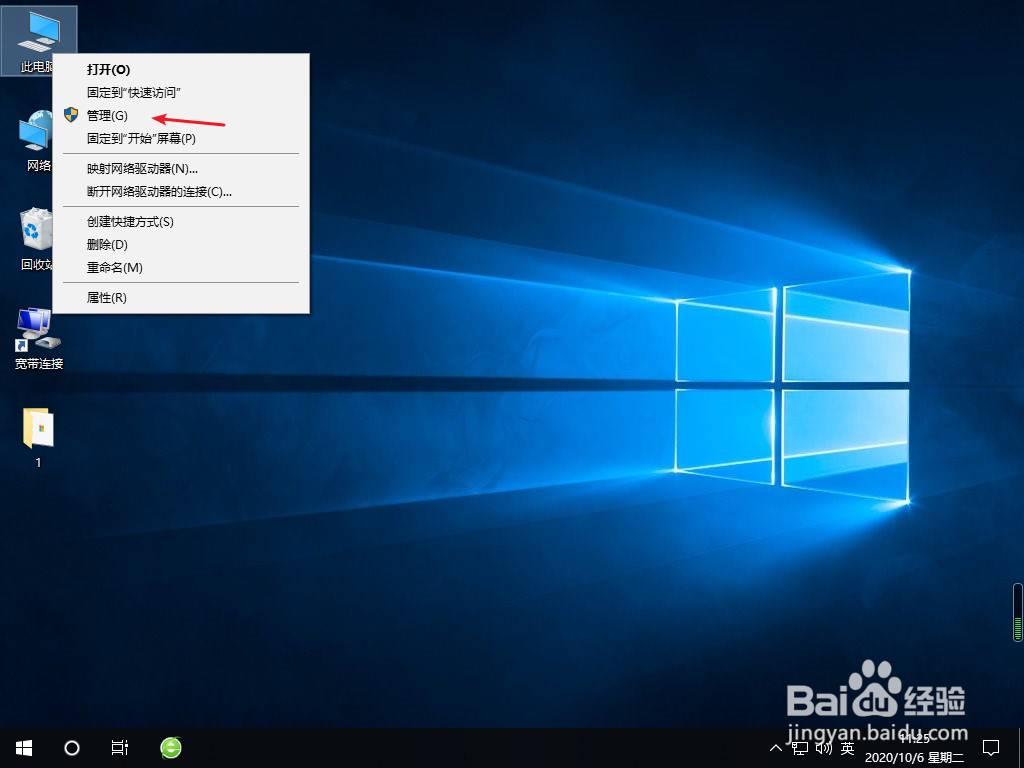
2、展开服务与应用程序,双击服务选项。
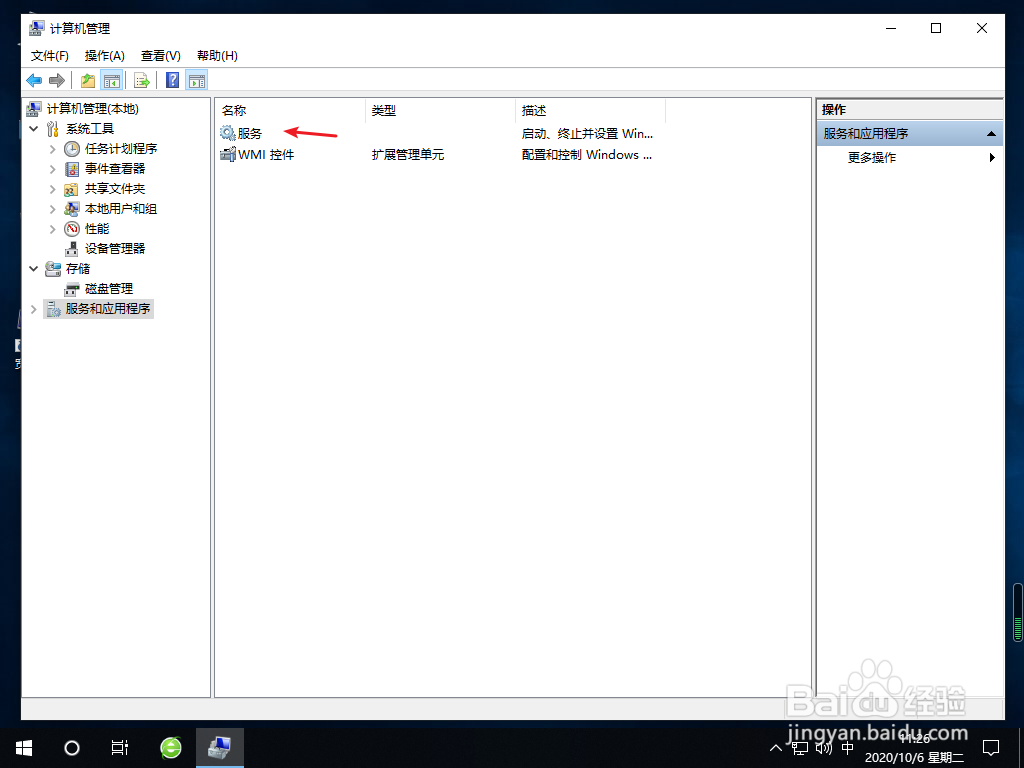
3、找到Problem Reports and Solutions Control Panel Support,点击停止选项
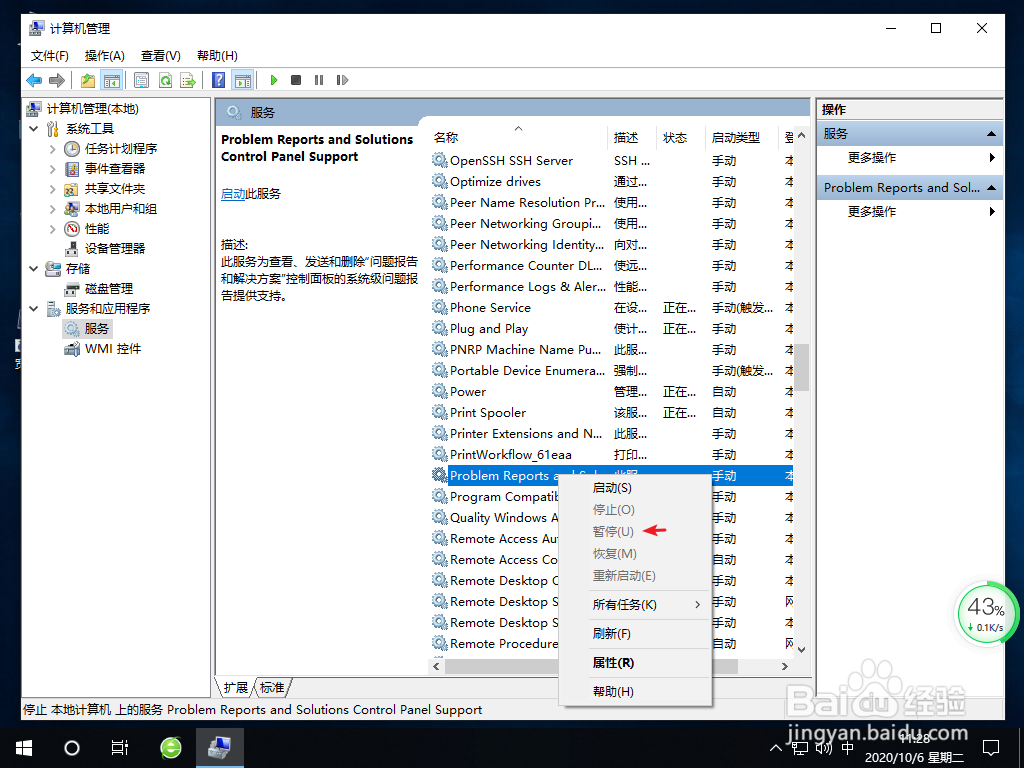
4、再找到Windows Error Reporting Service,并也停止此服务,重启电脑即可。