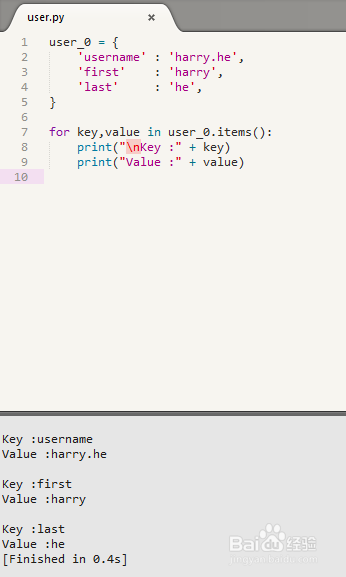sublime text2 中编译python
1、安装好python,如果可以出现图中的,意味安装成功,这里不作说明。
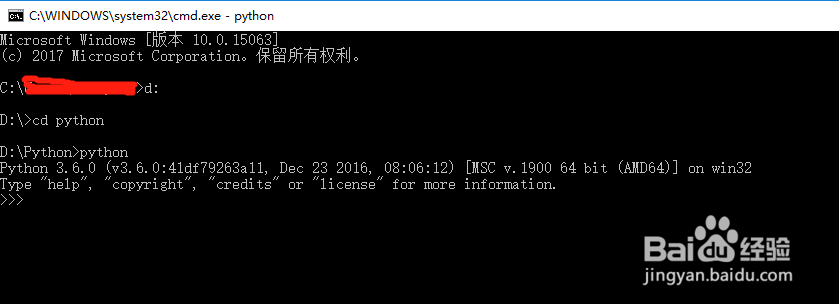
2、打开Sublime Text2编辑器,然后打开工具栏中的Preferences-->Browse Packages...(或者 “首选项 (N)—> 浏览插件(B))。
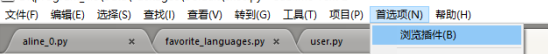
3、在打开得文件夹中找到Python.sublime-build 文件。
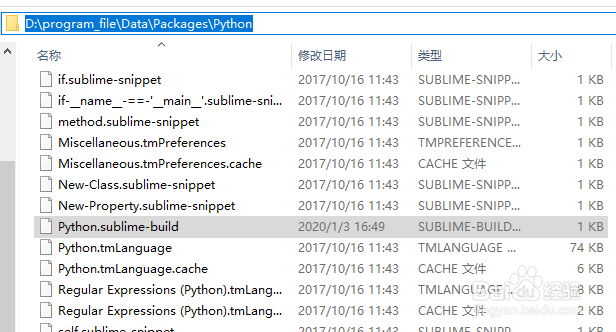
4、改成如下,其中D:\Python\python 是我的python 安装目录;{// "cmd": ["python", 媪青怍牙"-u", "$file"],"cmd": ["D:\\Python\\python", "-u", "$file"],"file_regex": "^[ ]*File \"(...*?)\", line ([0-9]*)","selector": "source.python" }
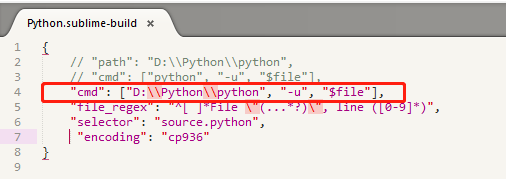
5、工具 (T)--> 编译系统 (U)--> python。
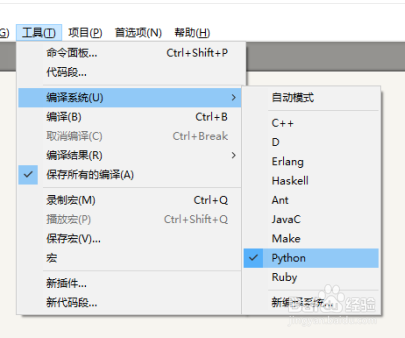
6、工具 --> 编译(B);或者快捷键 Ctrl + B,编译运行。