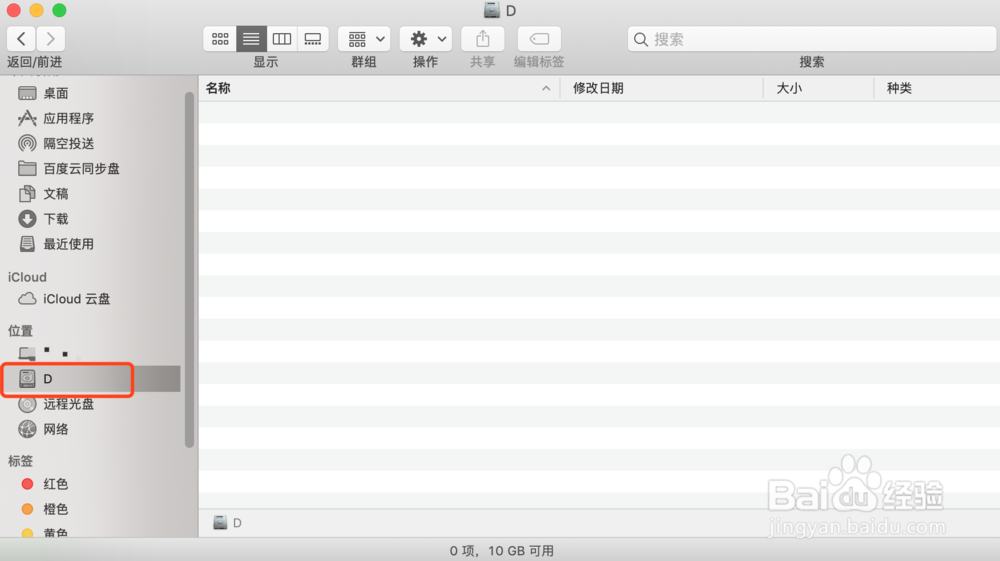使用mac磁盘工具如何分区
1、在【程序坞】中找到【launchpad】。

2、找到【其他】文件夹。

3、点击打开【磁盘工具】设置。

4、点击【磁盘工具】界面左上方的【+】号。

5、输入分区的名称和格式。

6、设置分区的大小点击确定,即可进行分区。
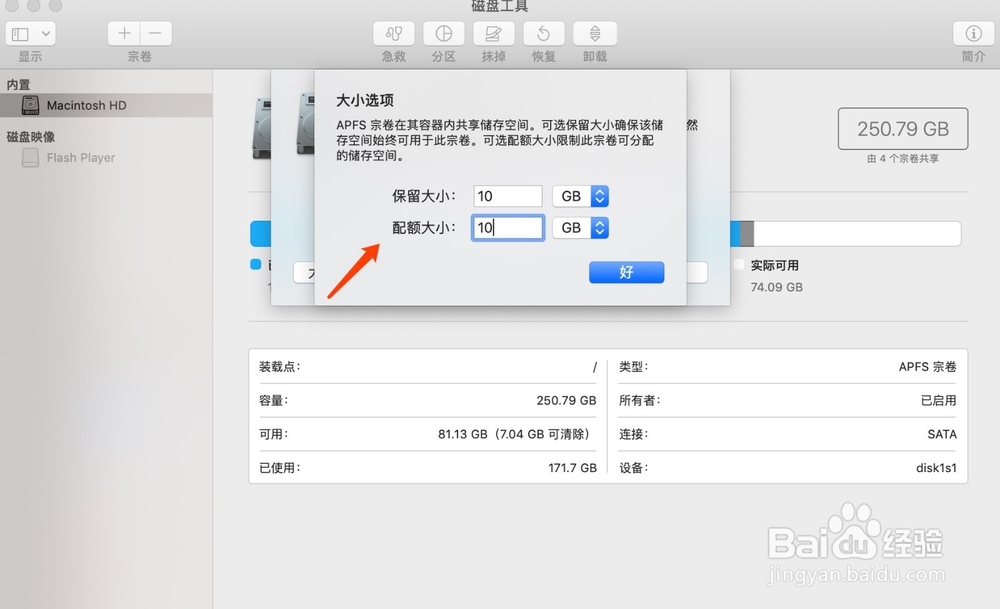
7、分区完成后,可以在【程序坞】找到【Finder(访达)】并打开。

8、即可在【Finder(访达)】左侧看到刚刚分区完成的磁盘。
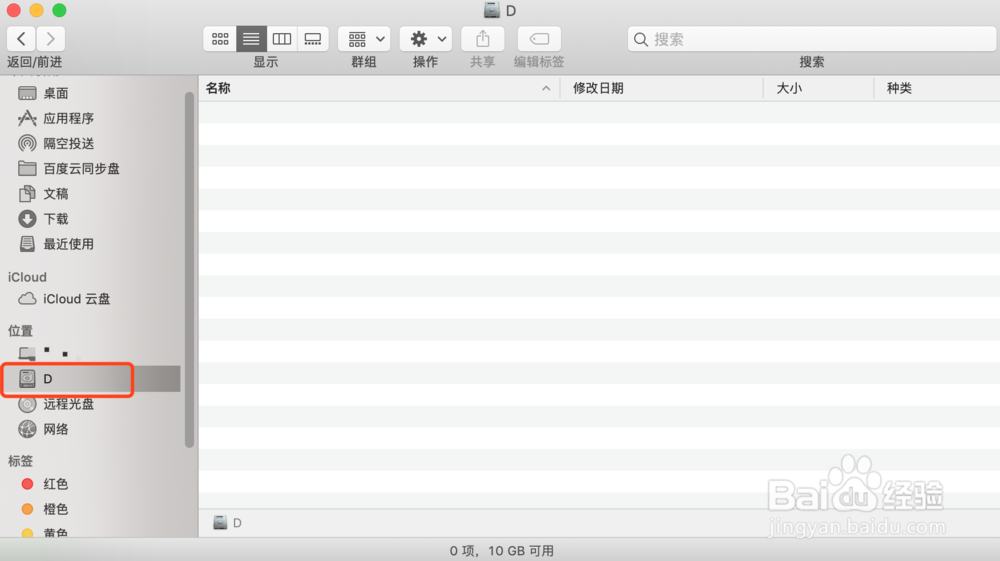
1、在【程序坞】中找到【launchpad】。

2、找到【其他】文件夹。

3、点击打开【磁盘工具】设置。

4、点击【磁盘工具】界面左上方的【+】号。

5、输入分区的名称和格式。

6、设置分区的大小点击确定,即可进行分区。
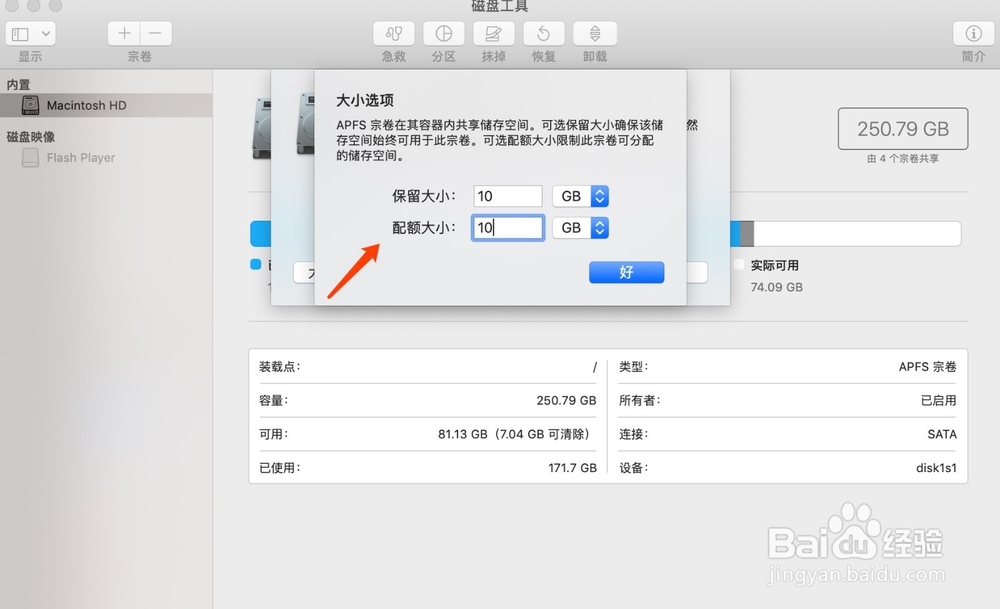
7、分区完成后,可以在【程序坞】找到【Finder(访达)】并打开。

8、即可在【Finder(访达)】左侧看到刚刚分区完成的磁盘。