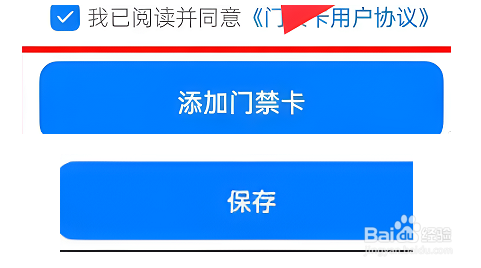opporeno9怎么设置门禁
1、打开手机设置,在设置中进入“连接与共享”。
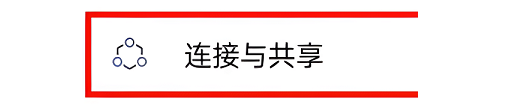
2、在弹出的页面,开启nfc。

3、在弹出的页面,进入钱包App。

4、将门禁卡放在手机的背面进行感应。

5、接着选择“录入实体门禁卡”。

6、点击“添加门禁卡”,就可以了,不要忘记保存哦。
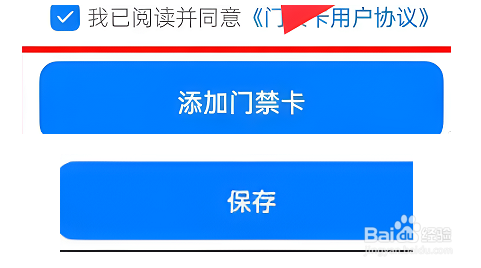
阅读量:63
阅读量:161
阅读量:178
阅读量:70
阅读量:95
1、打开手机设置,在设置中进入“连接与共享”。
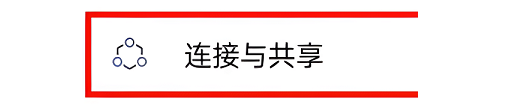
2、在弹出的页面,开启nfc。

3、在弹出的页面,进入钱包App。

4、将门禁卡放在手机的背面进行感应。

5、接着选择“录入实体门禁卡”。

6、点击“添加门禁卡”,就可以了,不要忘记保存哦。