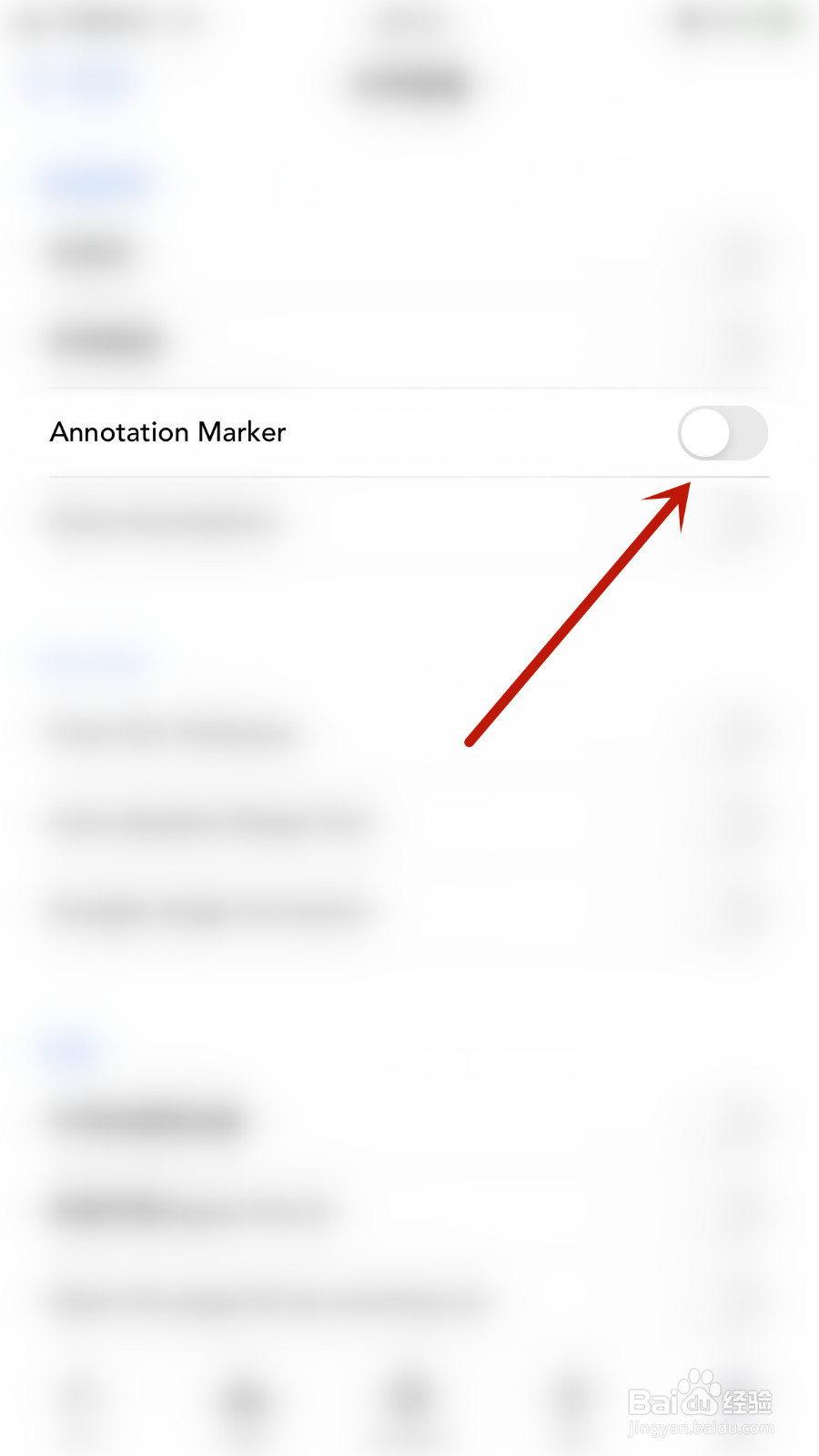Flexcil怎么关停Annotation Marker
1、Flexcil首页点击右下角的【设定】打开设定界面

2、设定界面点击【文件检查】打开文件检查界面
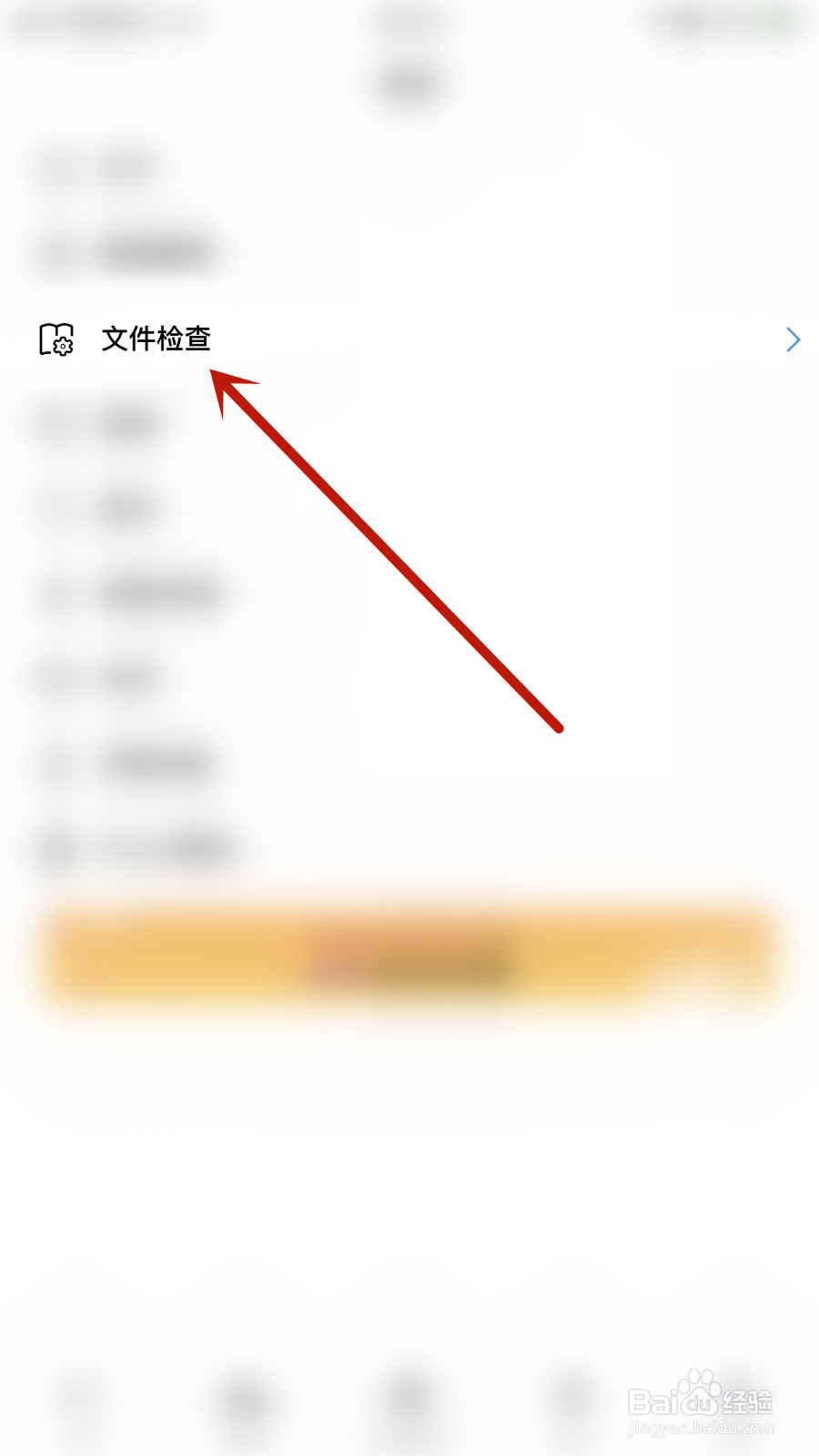
3、文件检查界面点击【Annotation Marker】后面的圆点
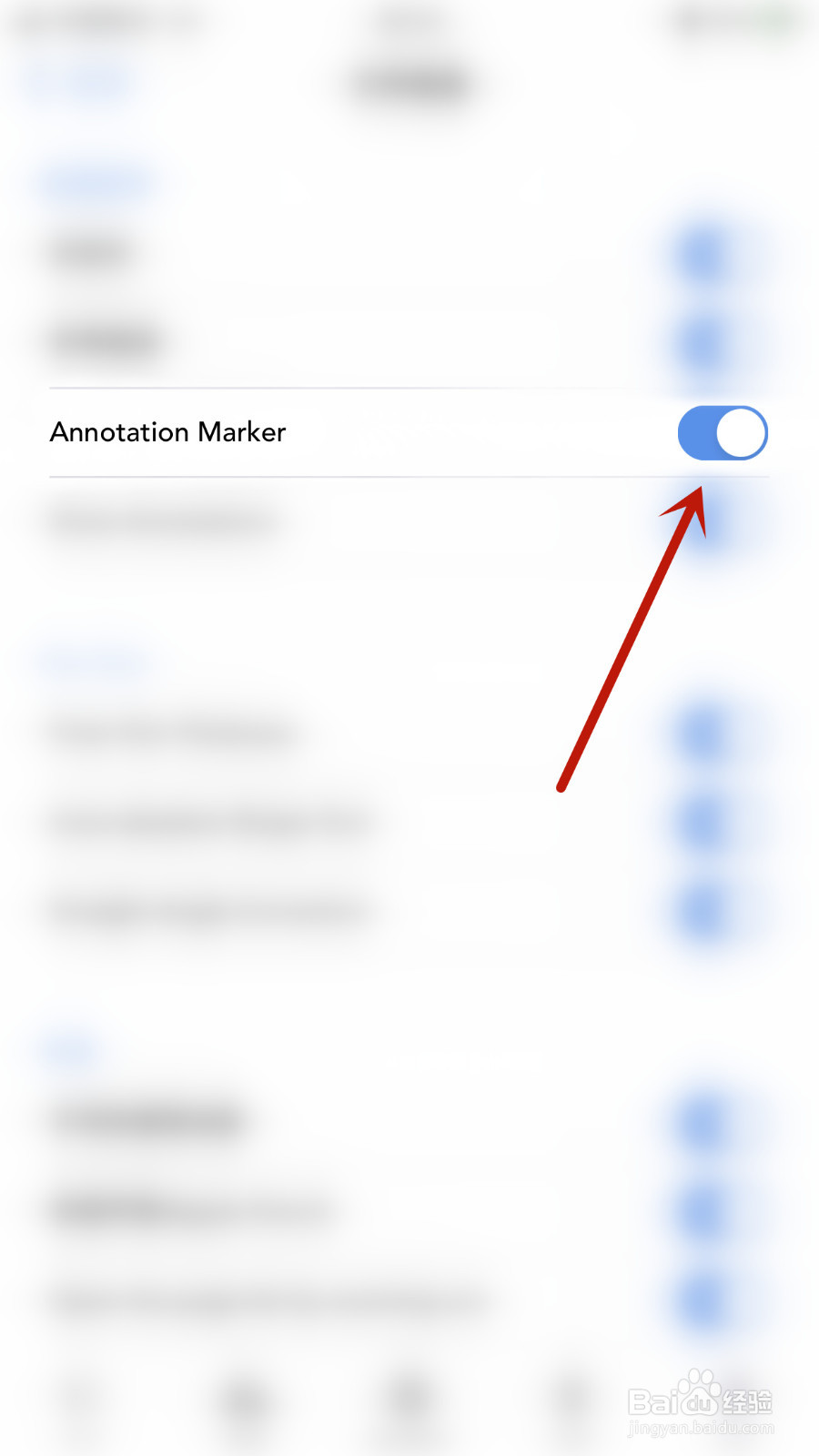
4、【Annotation Marker】后面的圆点变为灰色即表示Flexcil关停Annotation Marker成功
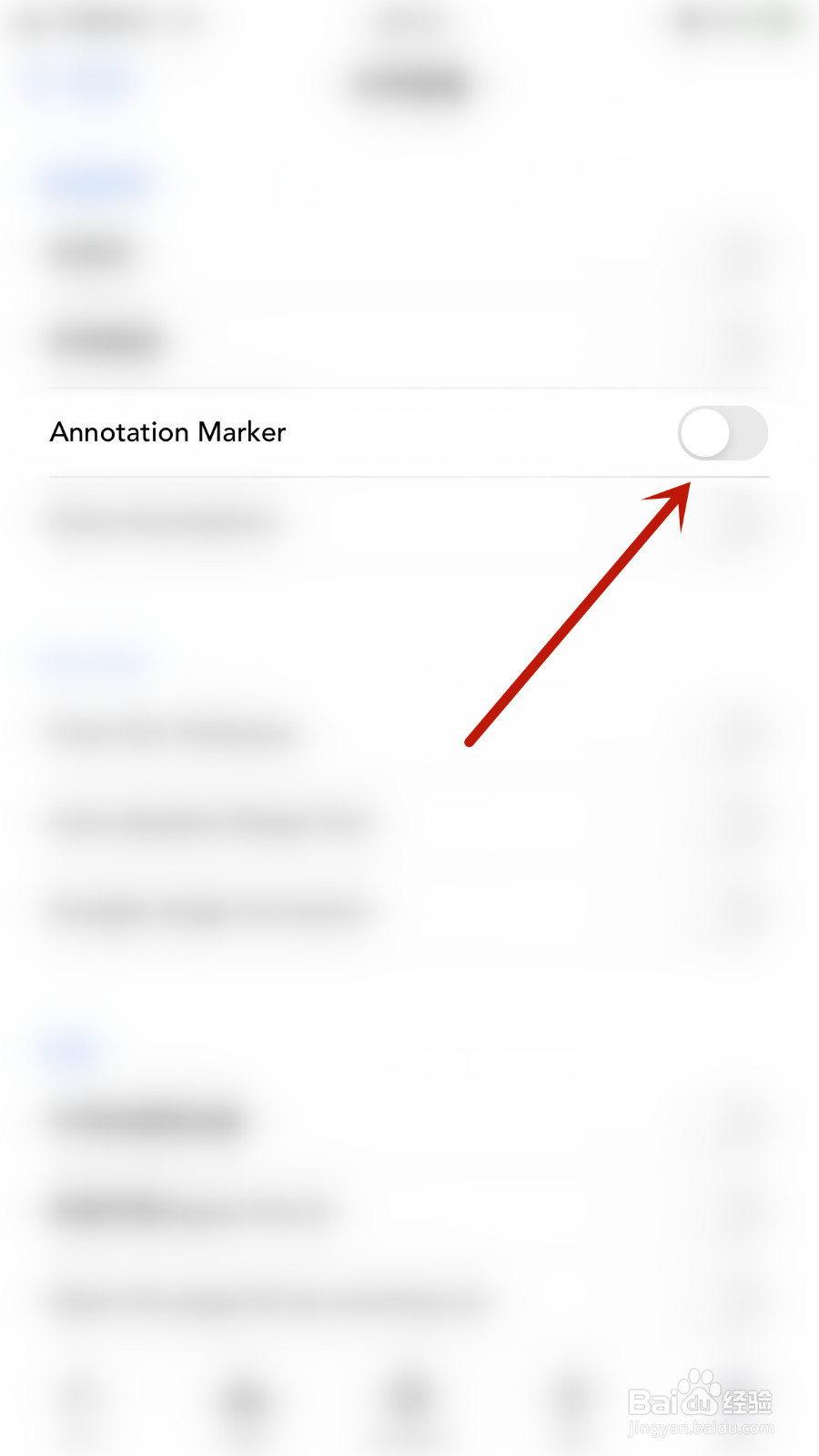
阅读量:127
阅读量:105
阅读量:52
阅读量:113
阅读量:122
1、Flexcil首页点击右下角的【设定】打开设定界面

2、设定界面点击【文件检查】打开文件检查界面
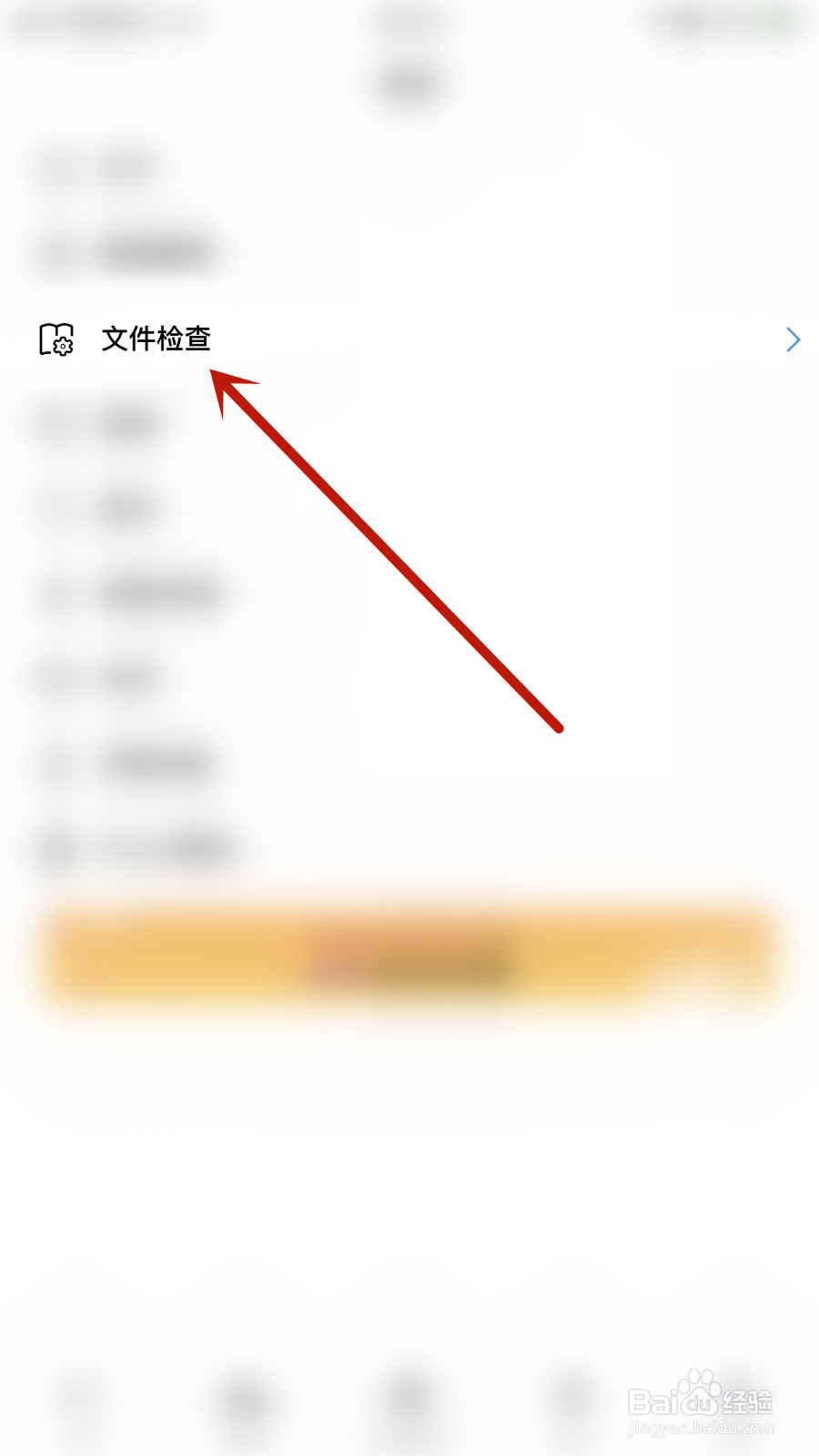
3、文件检查界面点击【Annotation Marker】后面的圆点
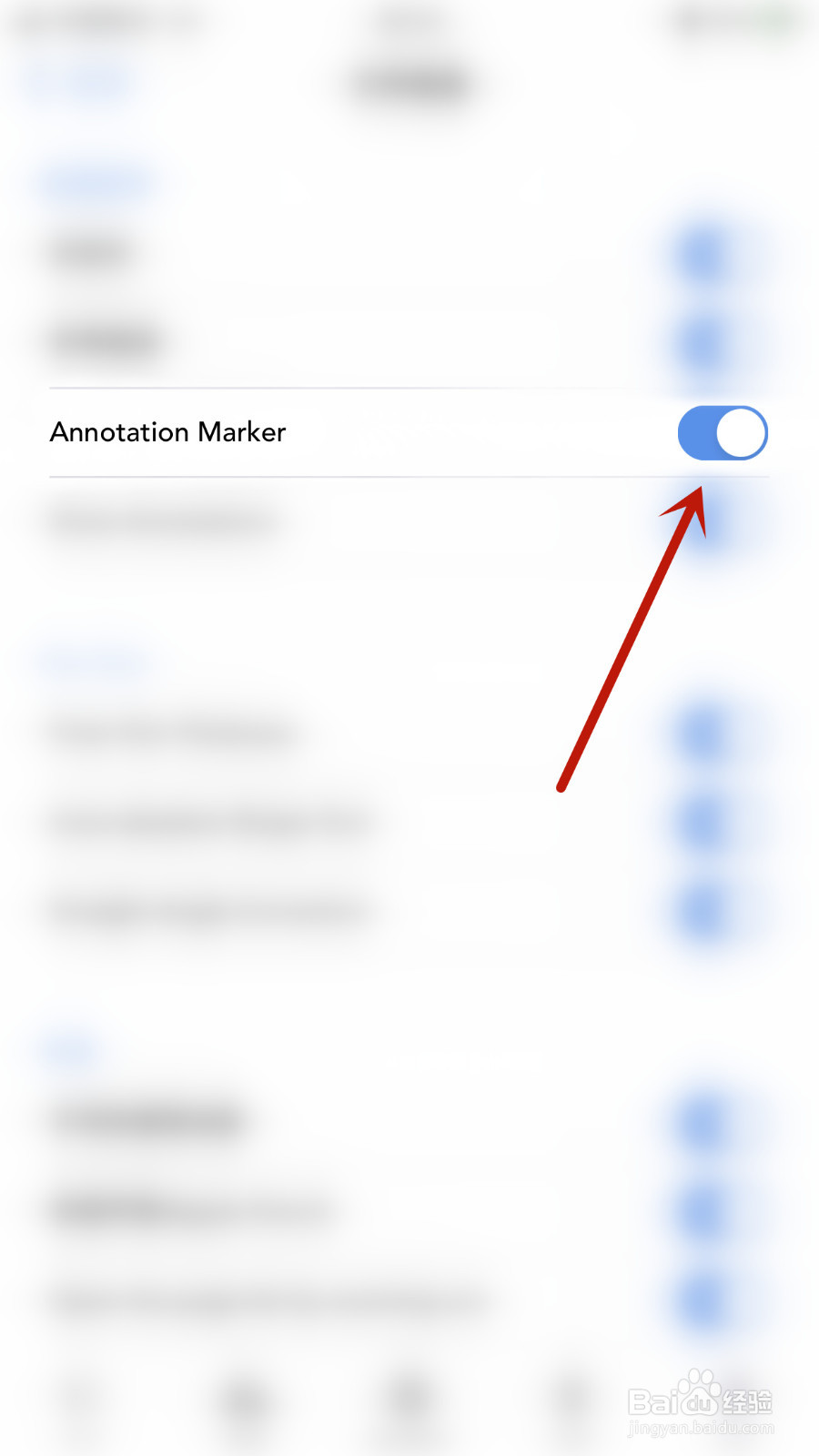
4、【Annotation Marker】后面的圆点变为灰色即表示Flexcil关停Annotation Marker成功