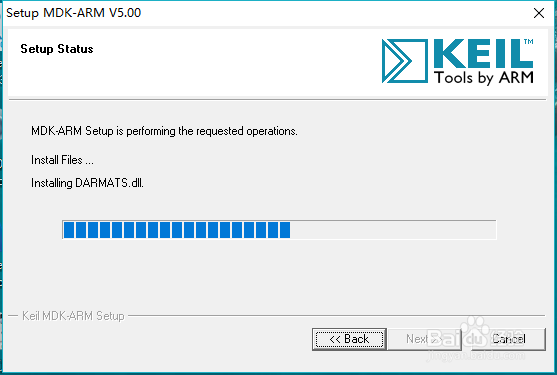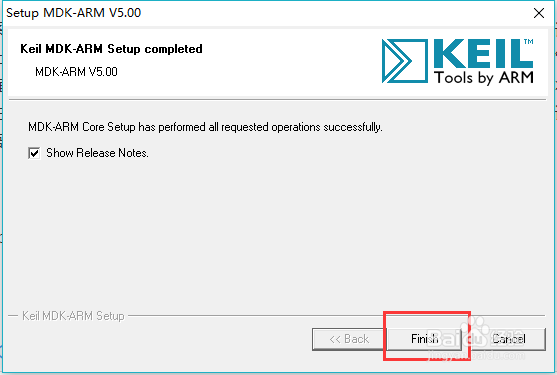keil5安装教程
1、双击安装包exe文件,点击Next按钮

2、勾选I agree to all the terms of the preceding License Agreement,继续点击Next
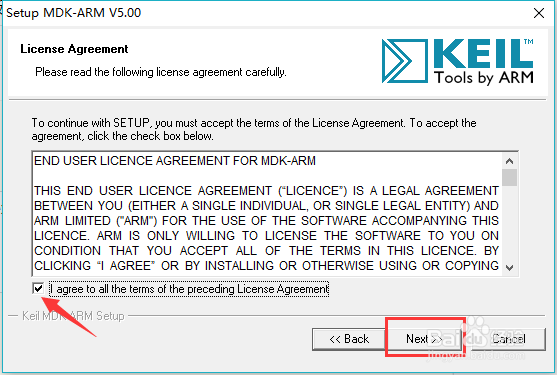
3、选择安装路径和包的存放位置,继续点击Next
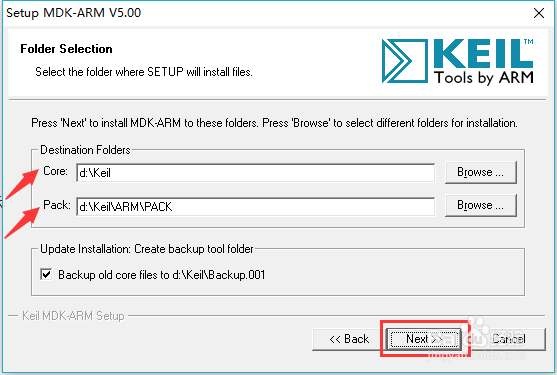
4、填写相关信息,如姓名、公司名、邮件等等,可以随意填写,继续点击Next
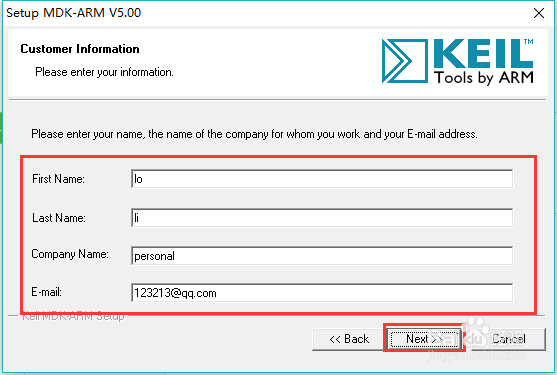
5、等待安装,点击Finish,完成安装即可
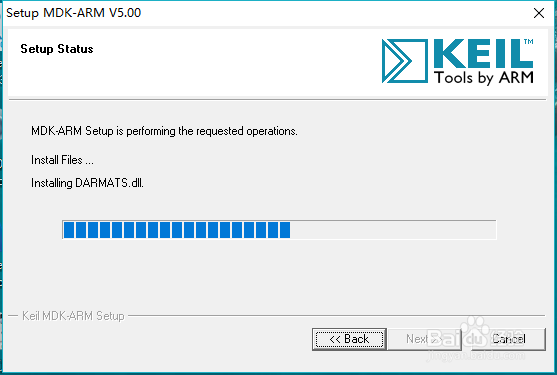
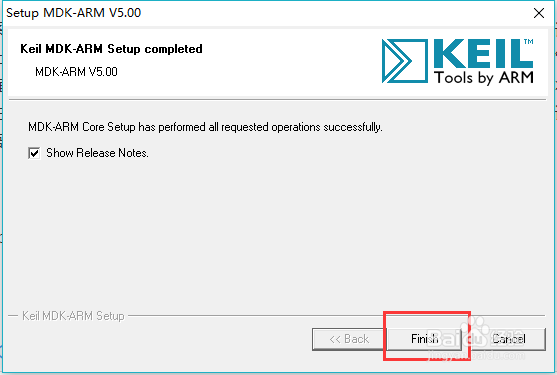
1、双击安装包exe文件,点击Next按钮

2、勾选I agree to all the terms of the preceding License Agreement,继续点击Next
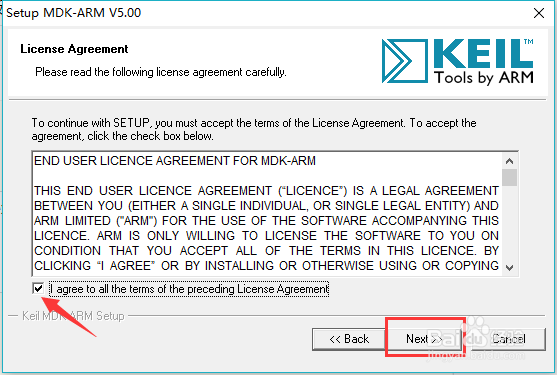
3、选择安装路径和包的存放位置,继续点击Next
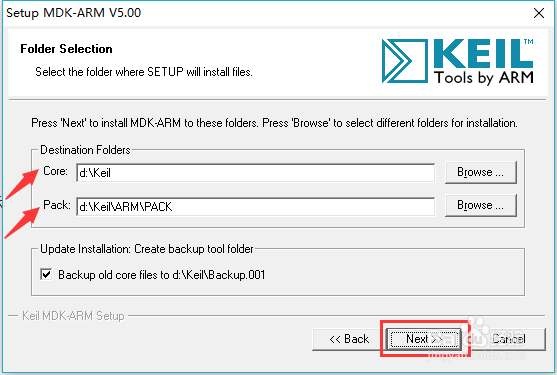
4、填写相关信息,如姓名、公司名、邮件等等,可以随意填写,继续点击Next
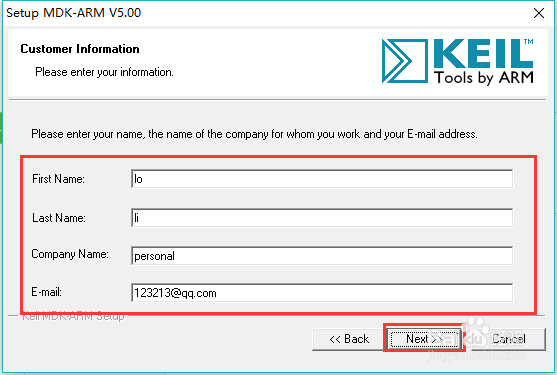
5、等待安装,点击Finish,完成安装即可