如何搭建JSP开发环境(MyEclipse的安装和配置)
1、首先到MyEclipse官网上下载MyEclipse8.5的安装程序。1、 开始安装MyEclipse8.5:点击安装程序myeclipse-8.5.0-win32.exe,开始安装。

2、点击Next

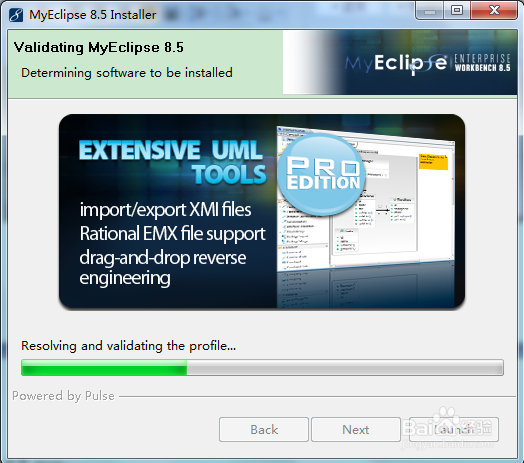
3、选择“I accept the terms of the license agreement”并点击Next

4、点击Change更改安装路径如下,这里Common directory是指所有Genuitec产品中使用的软件和配置数据的通用目录。

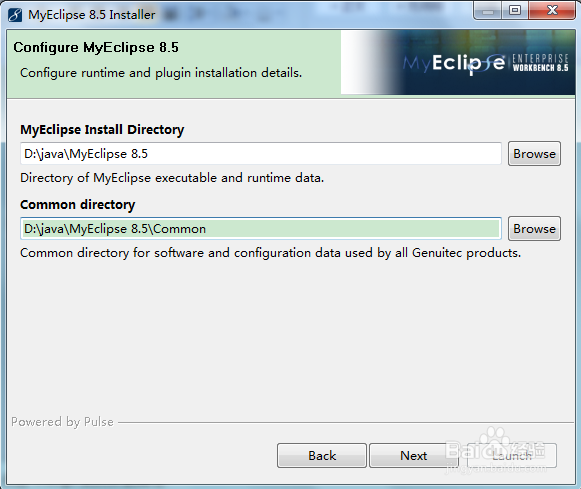
5、点击Install

6、等安装条走完,MyEclipse就安装好了。
