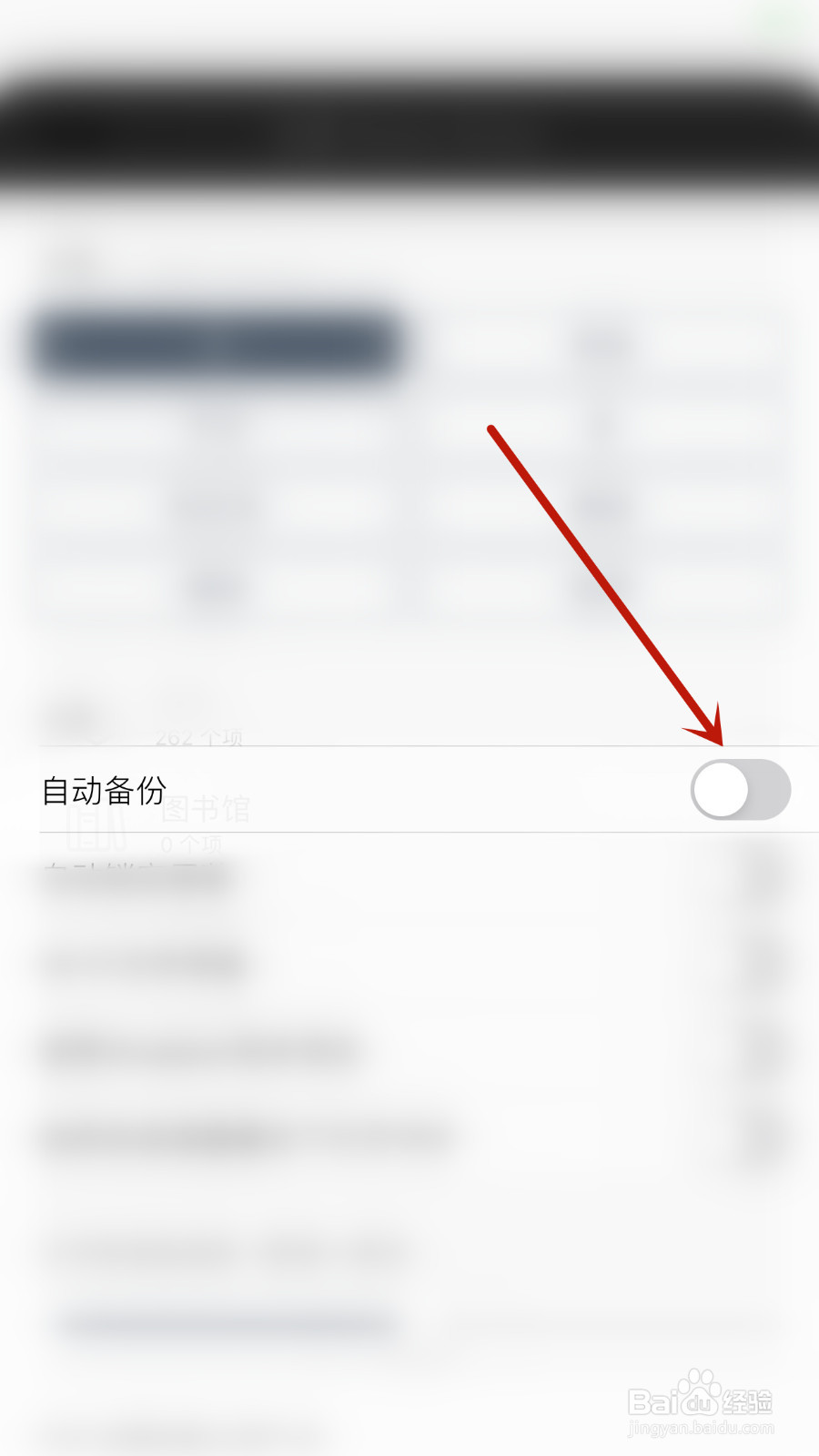Notes Writer怎么关停自动备份
1、Notes Writer首页点击右上角的【…】打开系统菜单界面
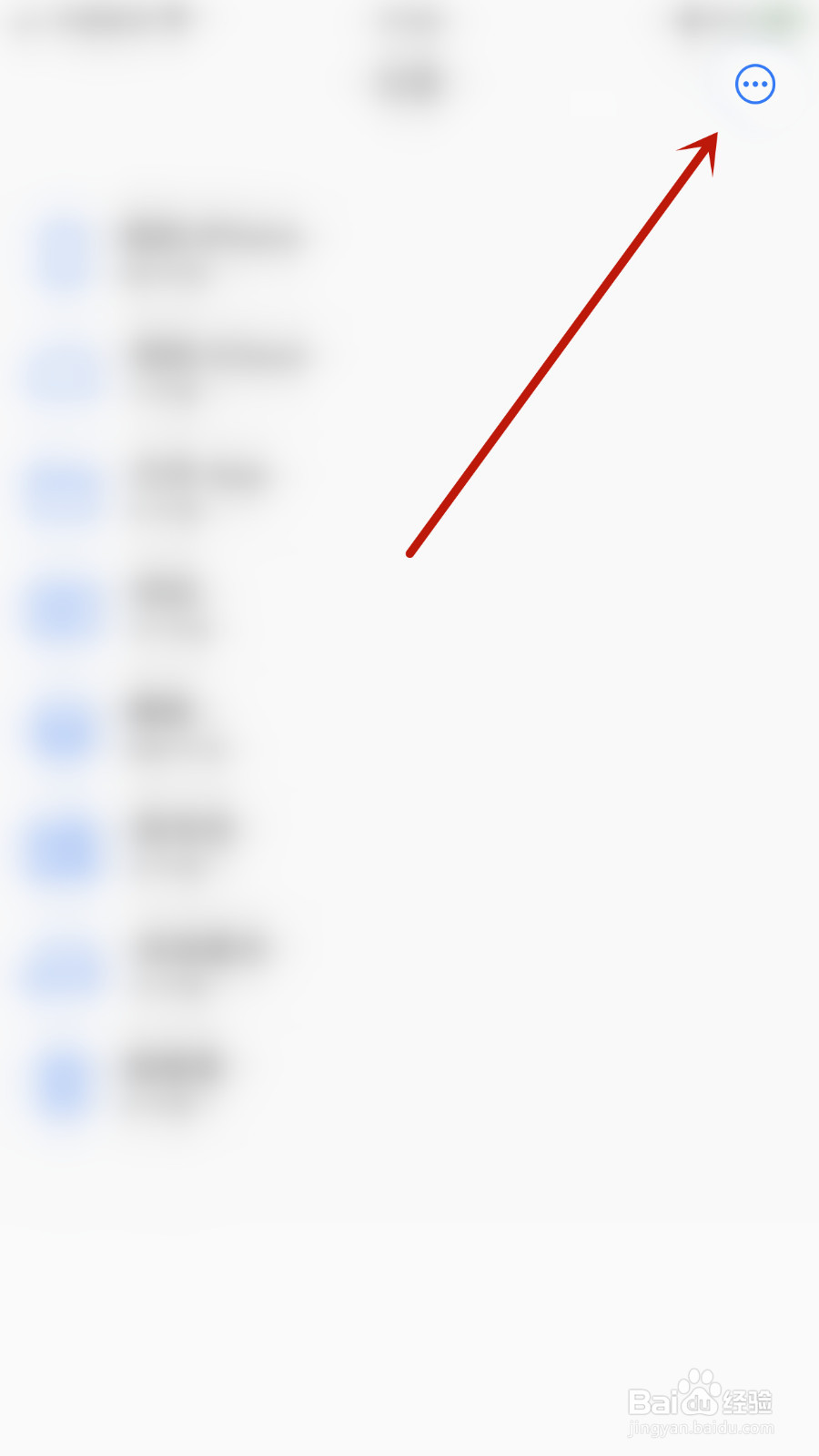
2、系统菜单界面点击【设置】打开设置界面

3、设置界面点击【自动备份】后面的圆点
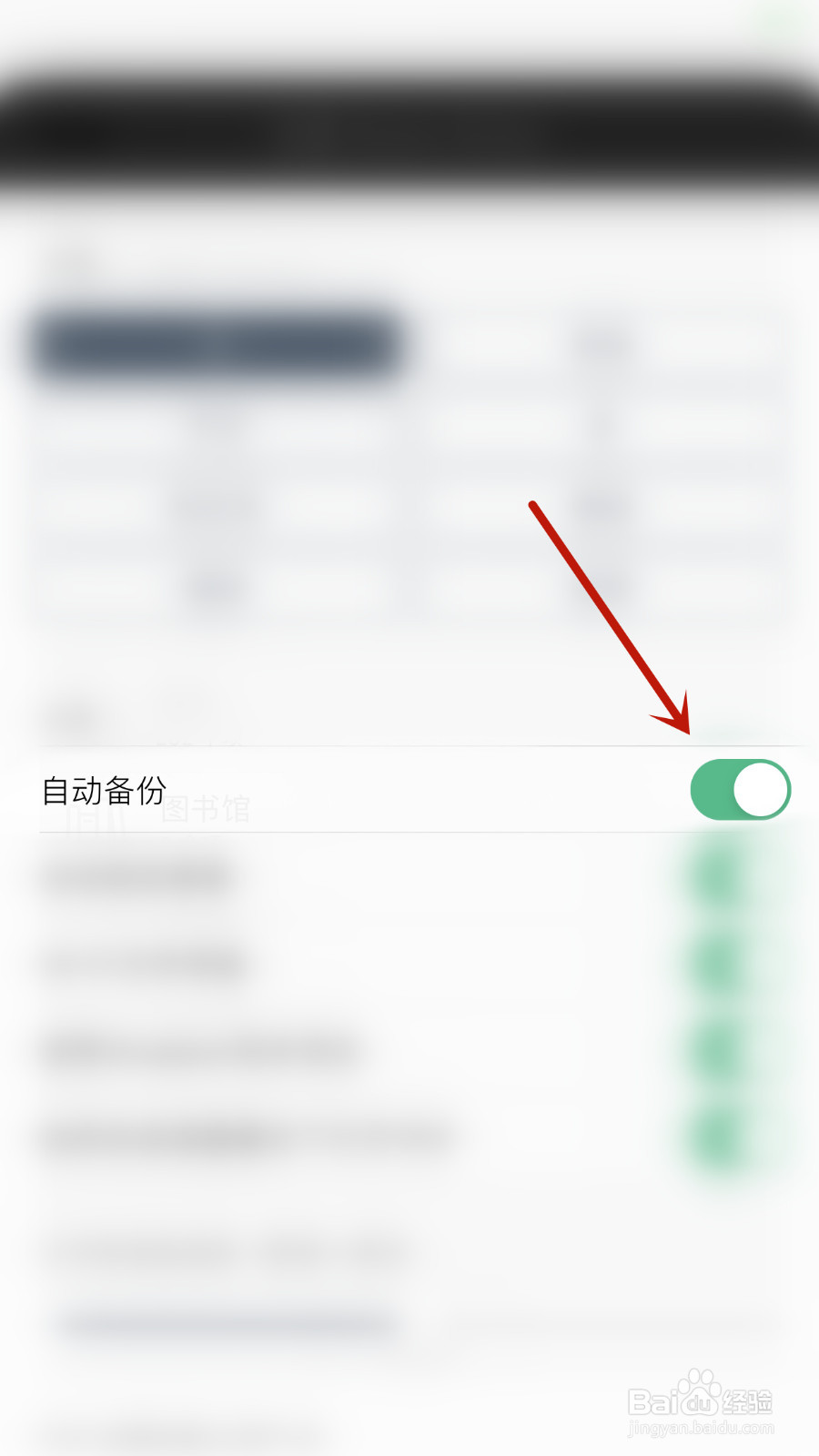
4、【自动备份】后面的圆点变为灰色即表示Notes Writer关停自动备份成功
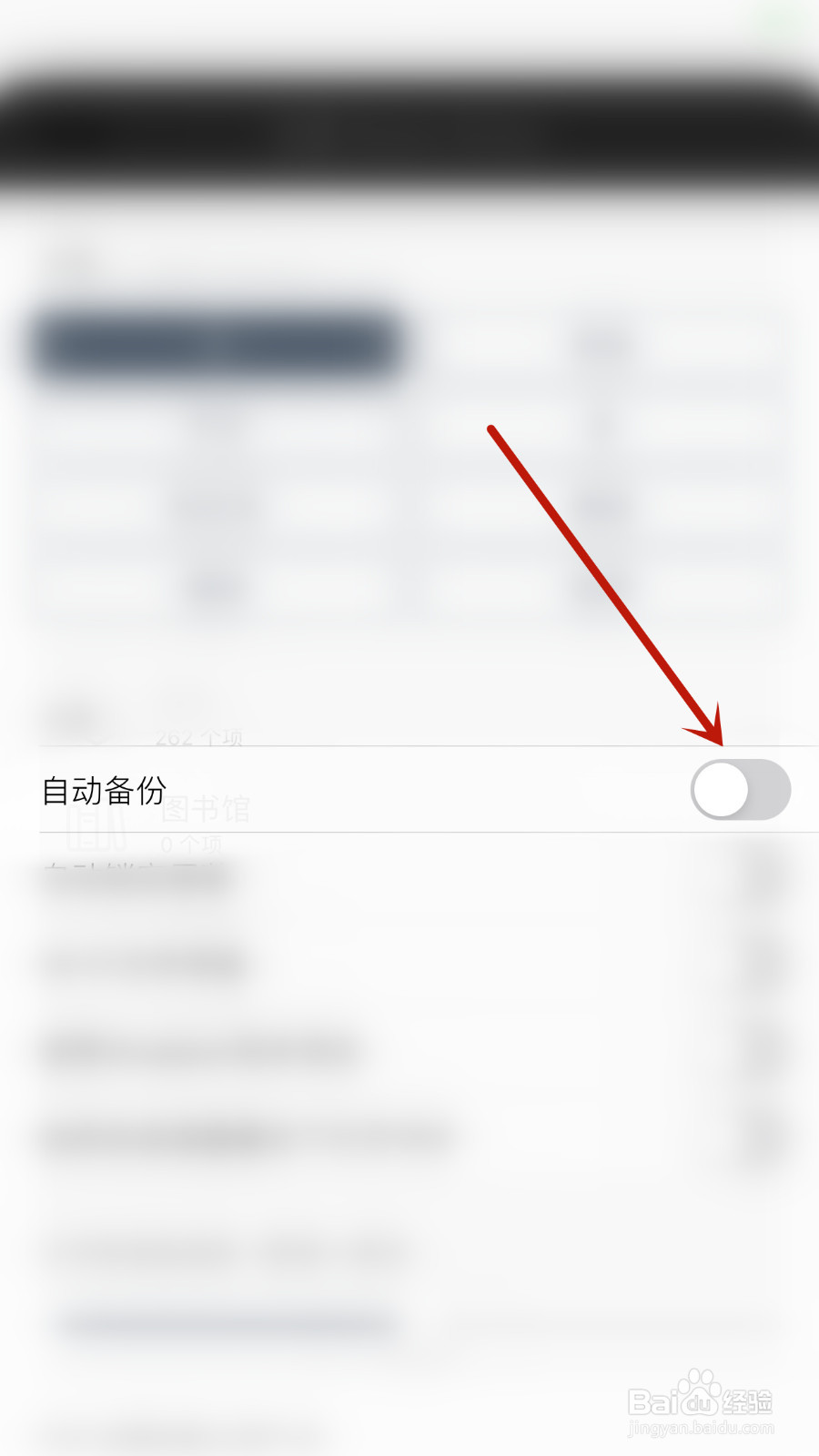
1、Notes Writer首页点击右上角的【…】打开系统菜单界面
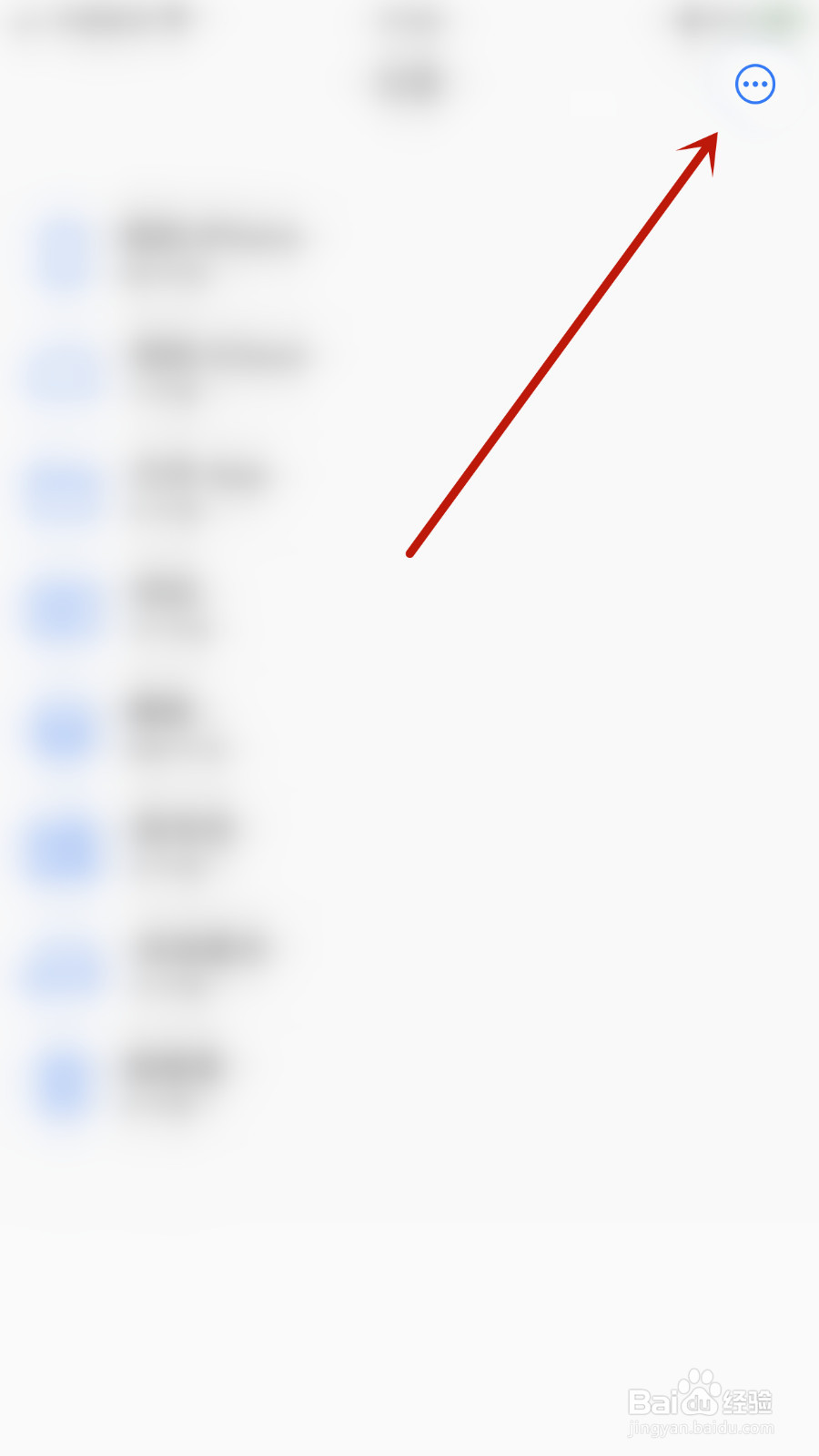
2、系统菜单界面点击【设置】打开设置界面

3、设置界面点击【自动备份】后面的圆点
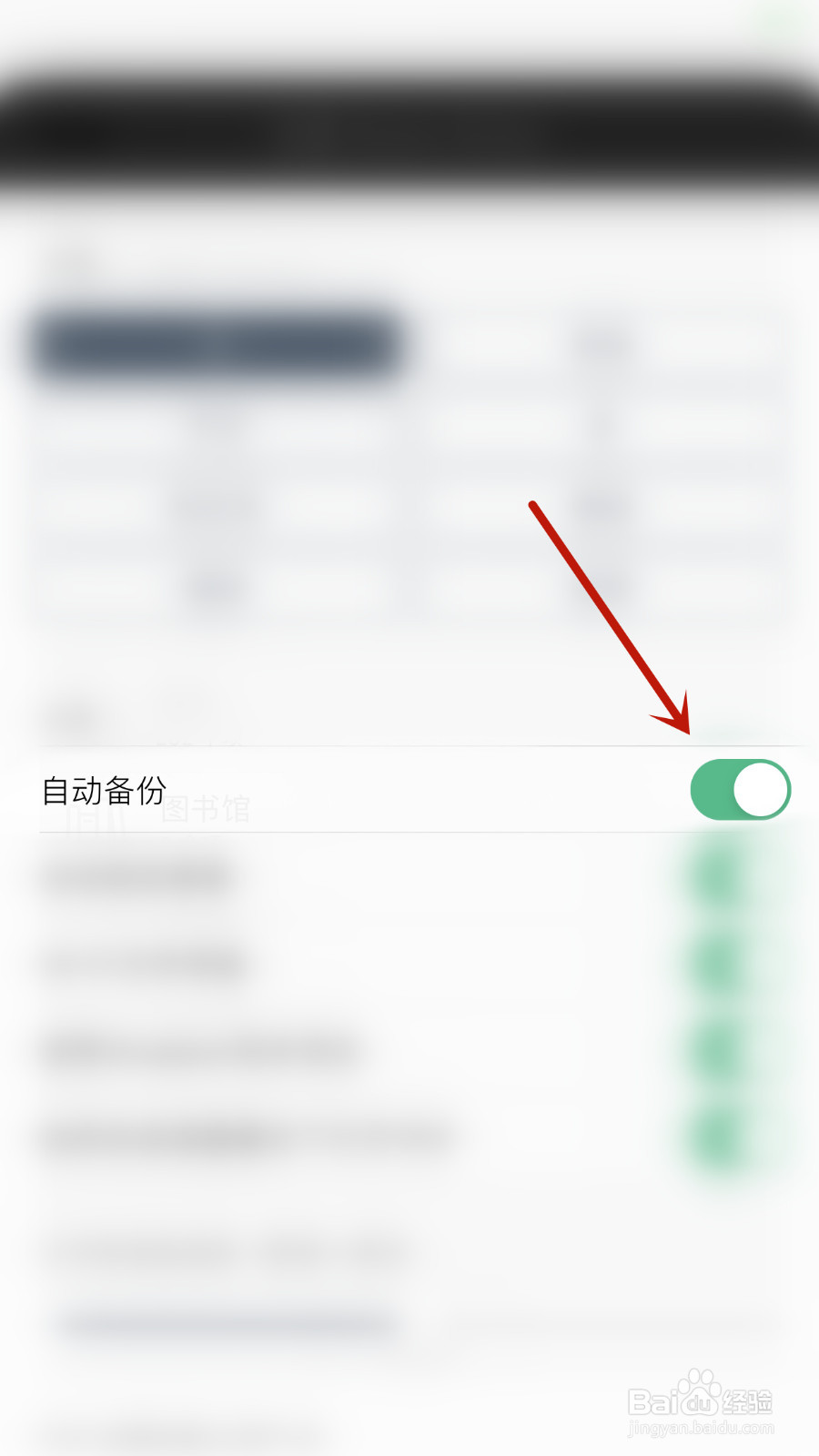
4、【自动备份】后面的圆点变为灰色即表示Notes Writer关停自动备份成功