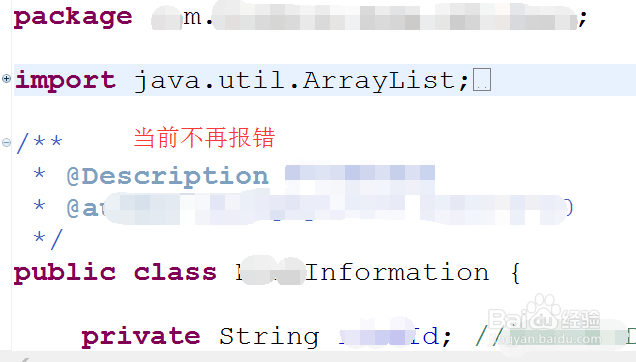The declared package XX does not match...
1、先是选择项目的然后右击选择Properties
2、找到Java Build Path 选择source 点击里面的一个路径 然后点击右边的remove
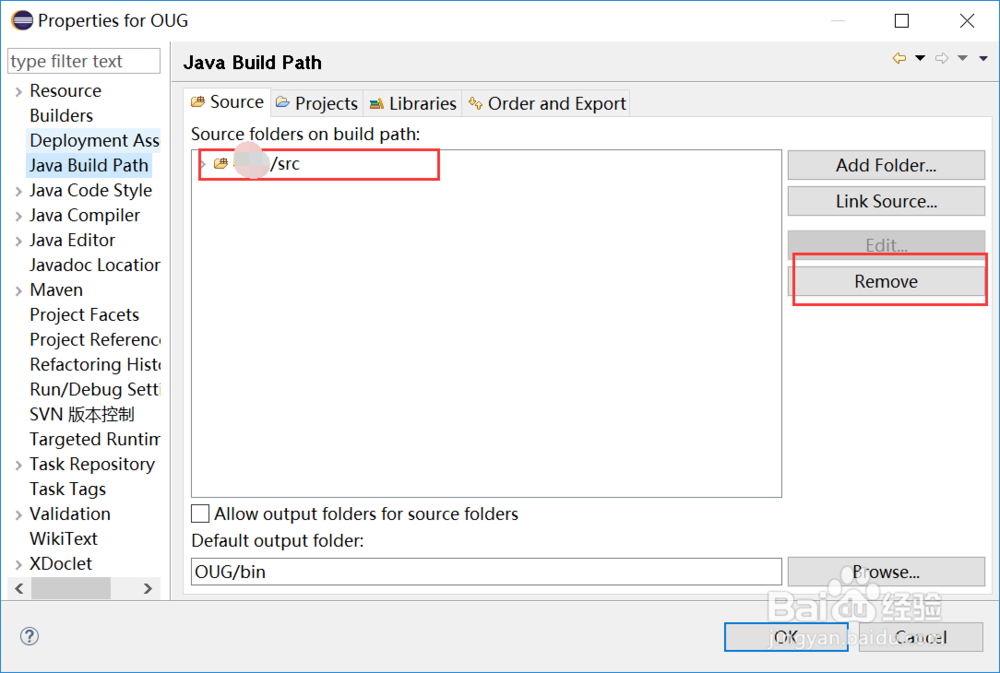
3、然后找到你要作为基础包的那个包,例如我这里选择的是java 右击找到Build Path 然后选择出来的Use As Source Folder点击即可
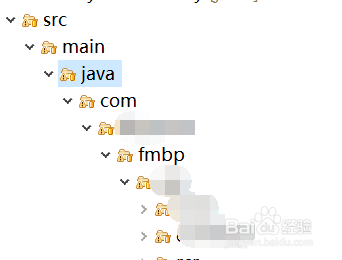
4、选择之后的结果就是以我选择的包的前面的所有包的名称以点连接的 名字 为包的基础路径,例如我的结果如下,这样就没有那个错了。