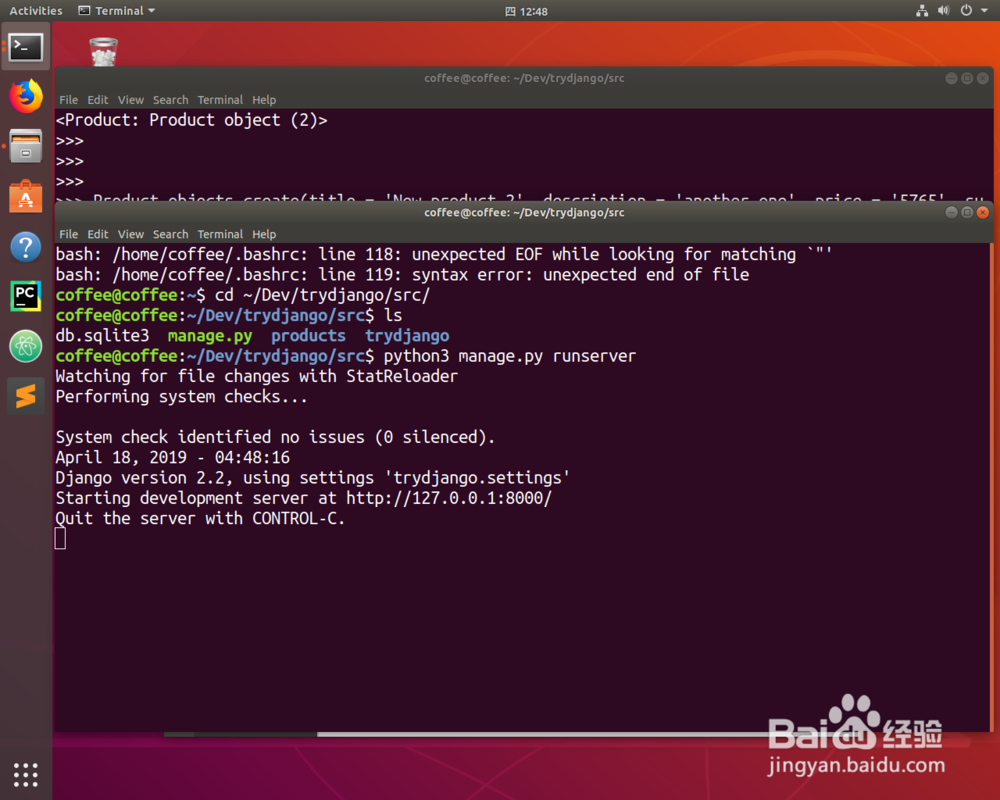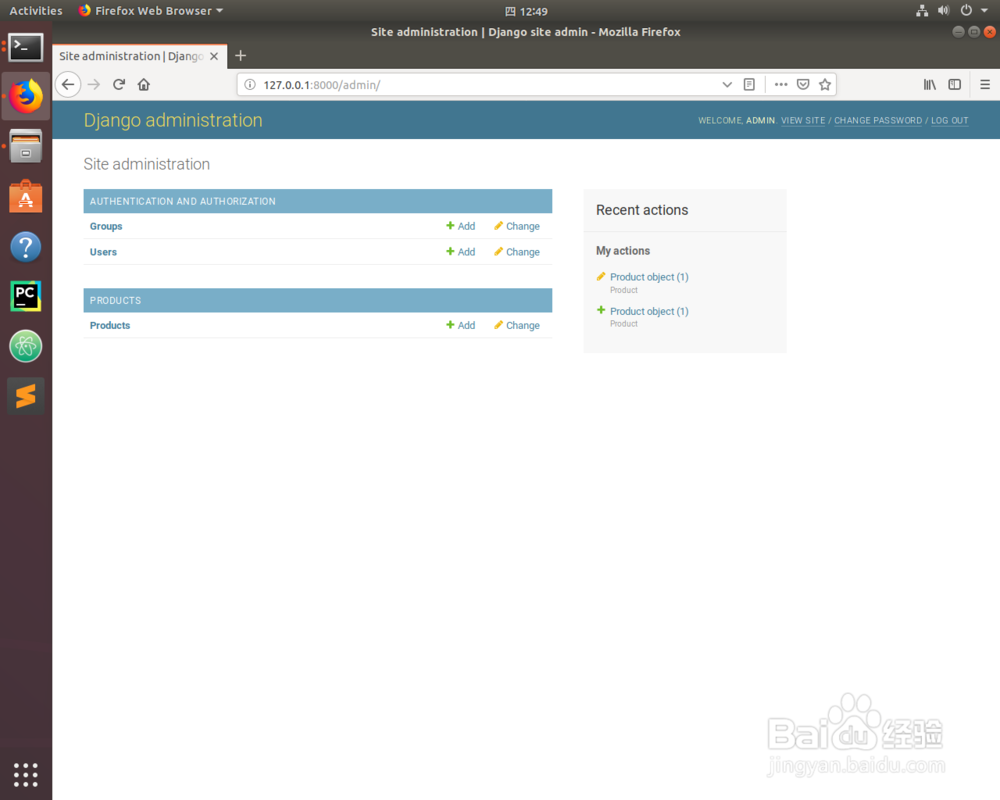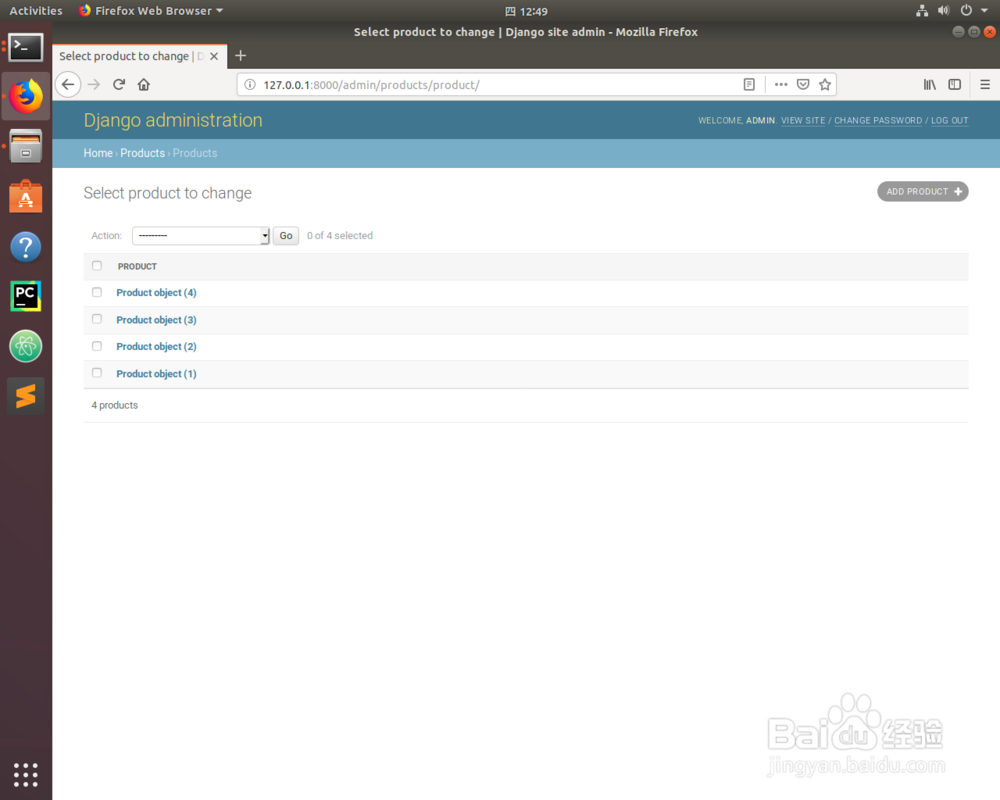如何在Django用python shell创建应用对象
1、首先切换到工作目录。
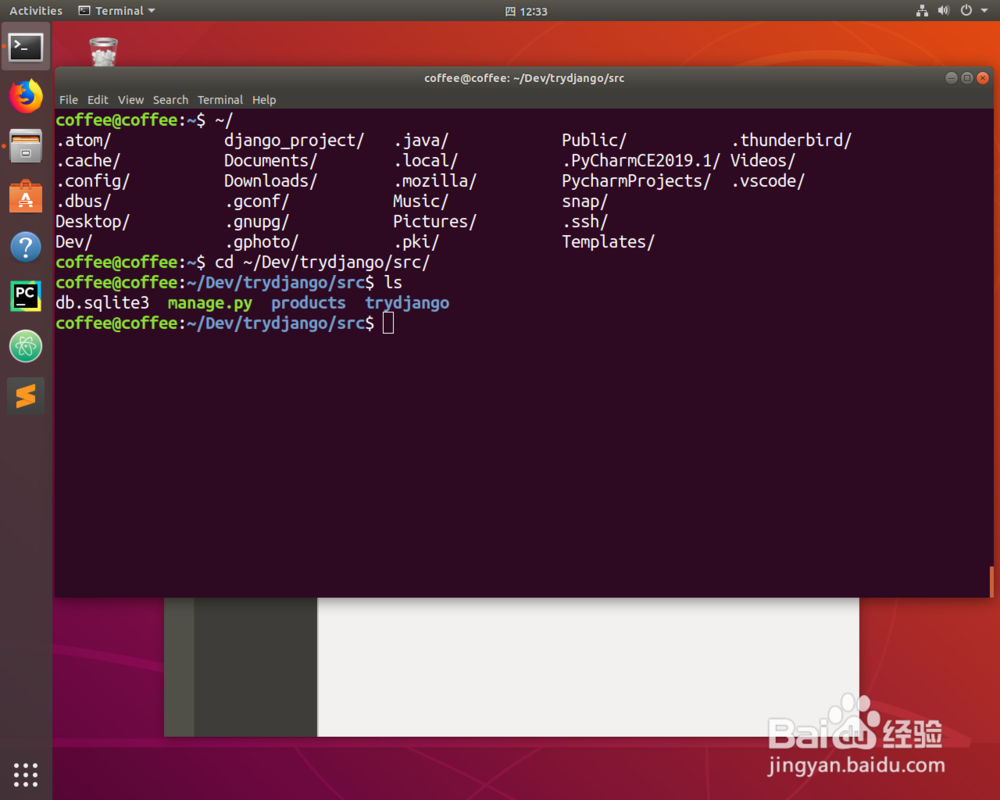
2、python3 manage.py shell切换到python的交互式界面。
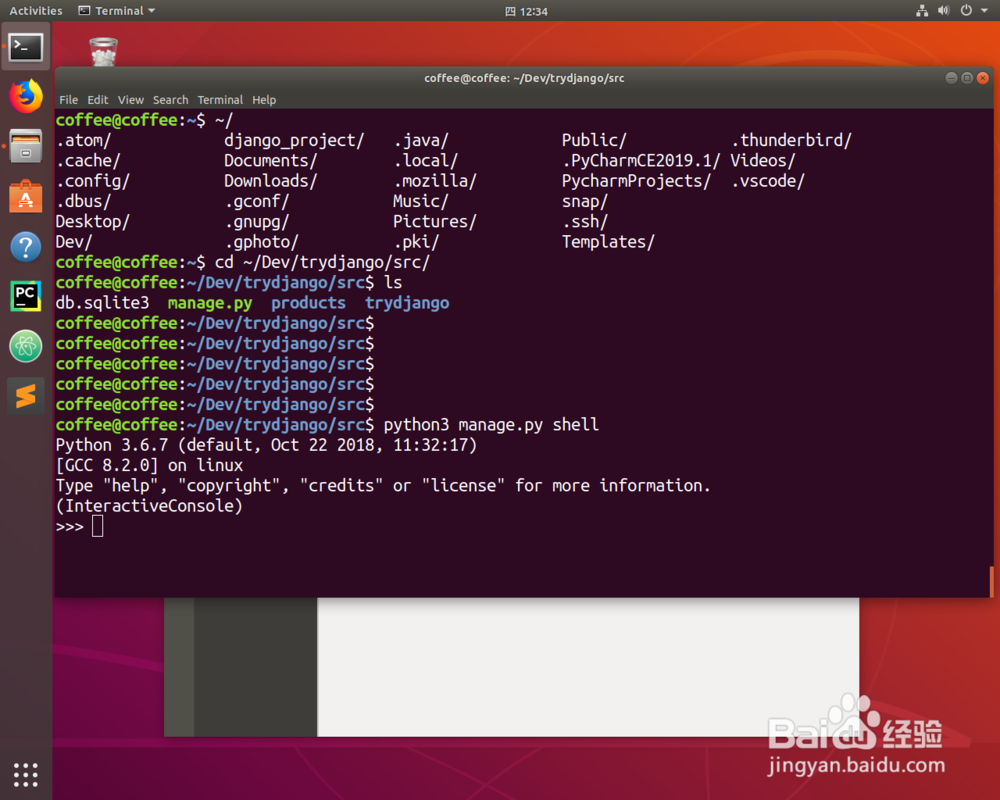
3、from products.models import Product从products这个app的模板引入这个类。
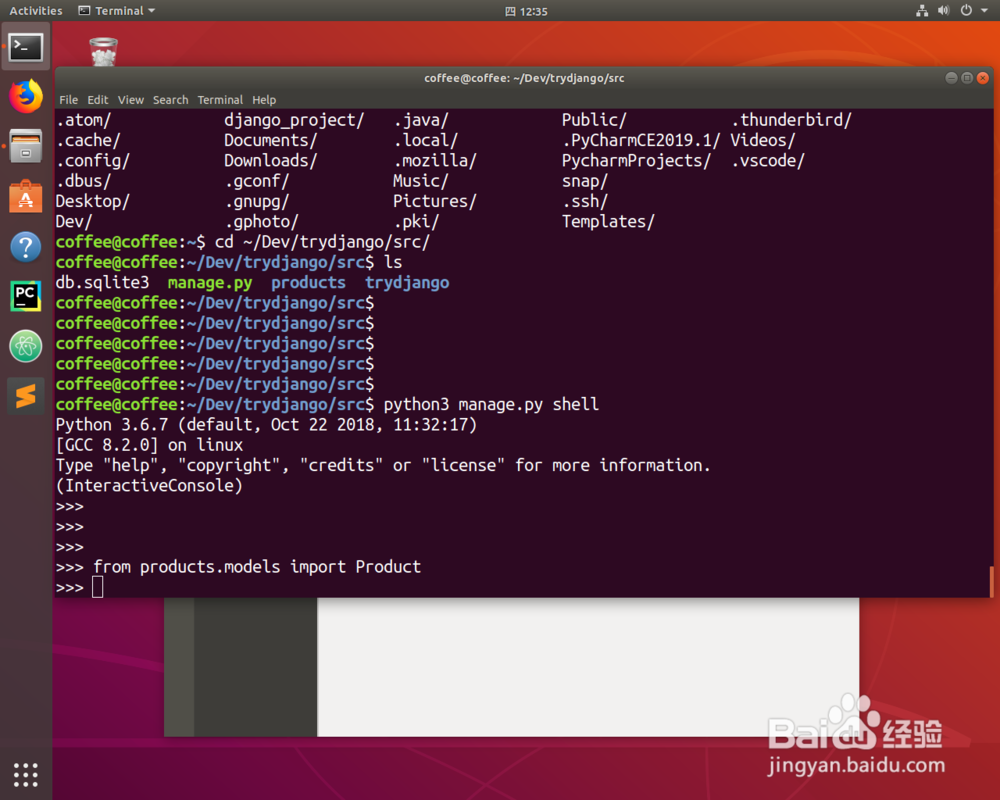
4、Product.objects.all()可以查看目前的所有对象。
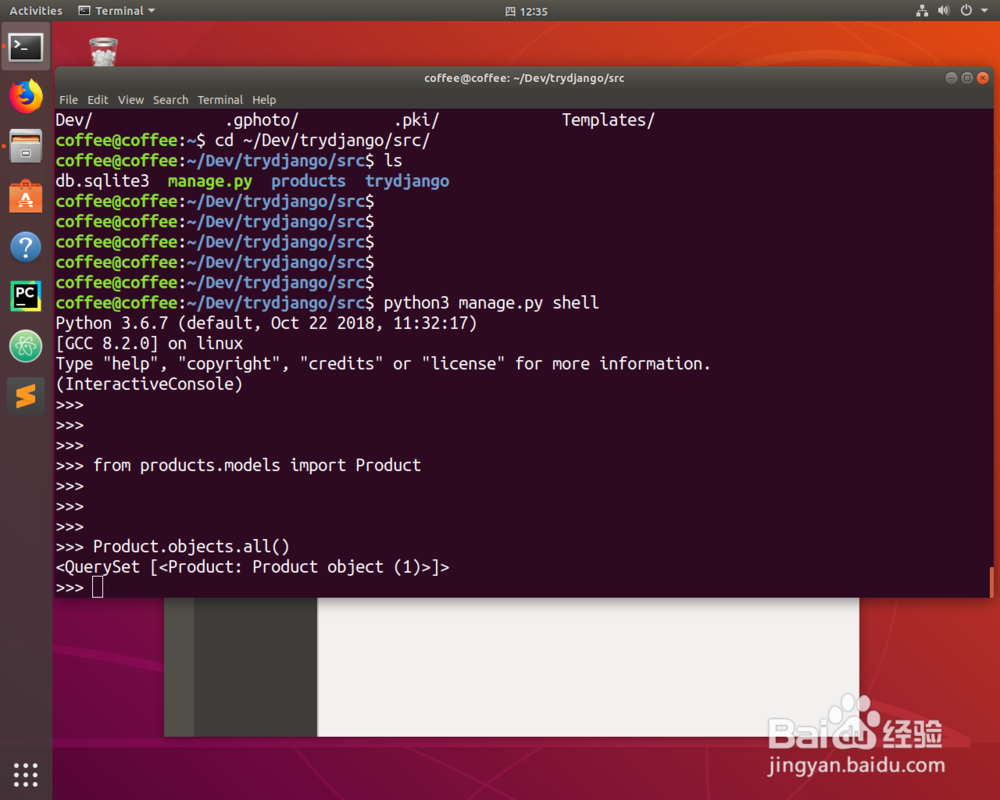
5、Product.objects.create(title = '', description = '', price = '', summary = '')创建一个新的对象用create。
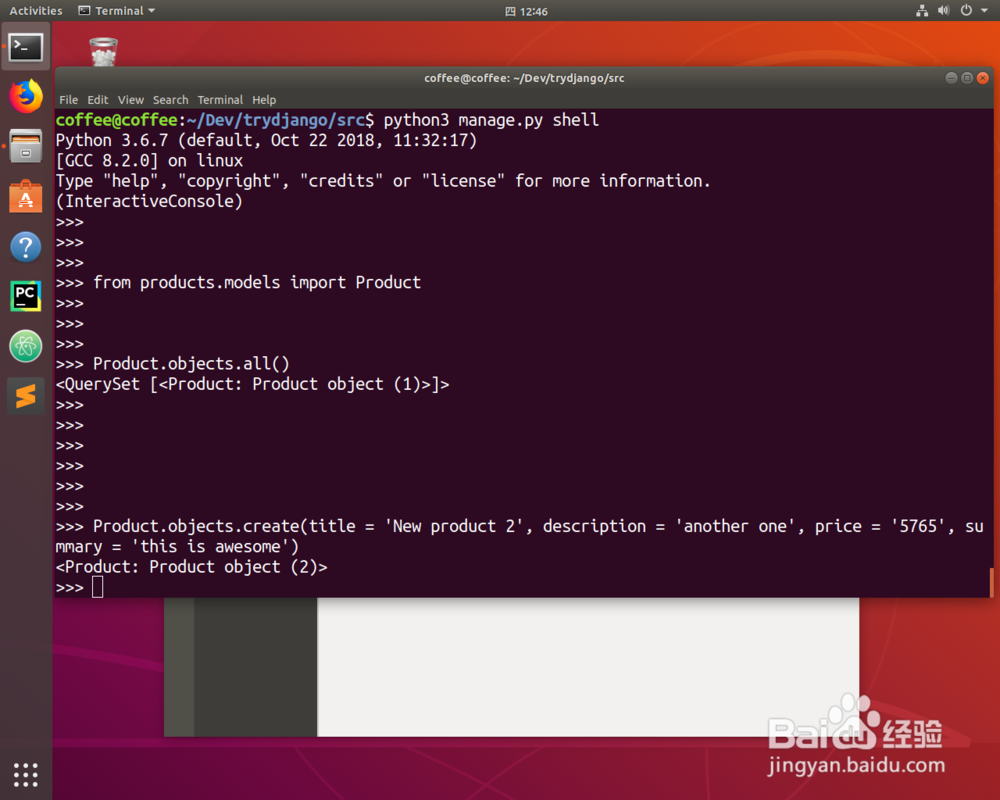

6、确认一下是否创建成功。
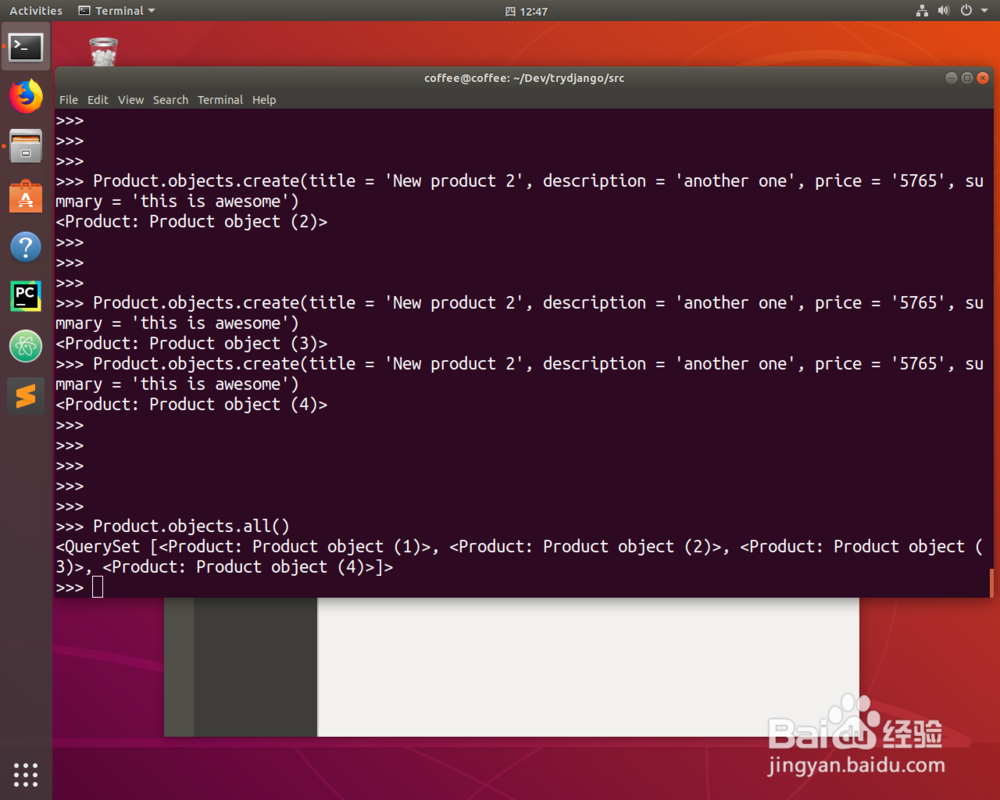
7、运行一下服务器,就能看到创建成功了。