如何更改你的Windows登录密码
1、PressCtrl+Alt+Delete首先键盘上同时按下Ctrl+Alt+Delete 三个键
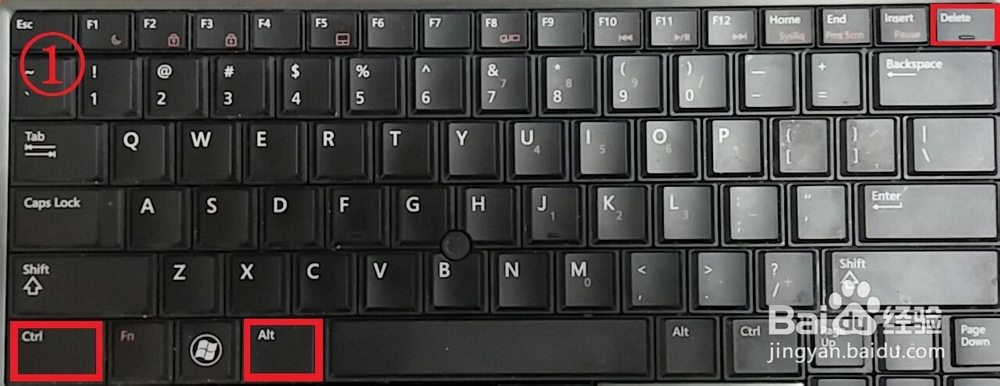
2、Click “Change apassword…”选择更改密码
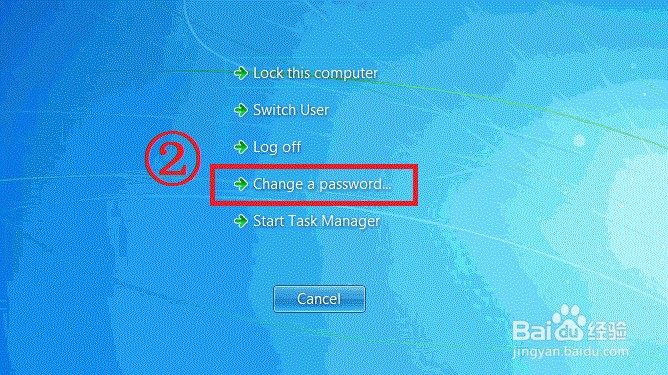
3、Type your old password first,then type the new password twice先输入旧密码,然后输入新密码两次.
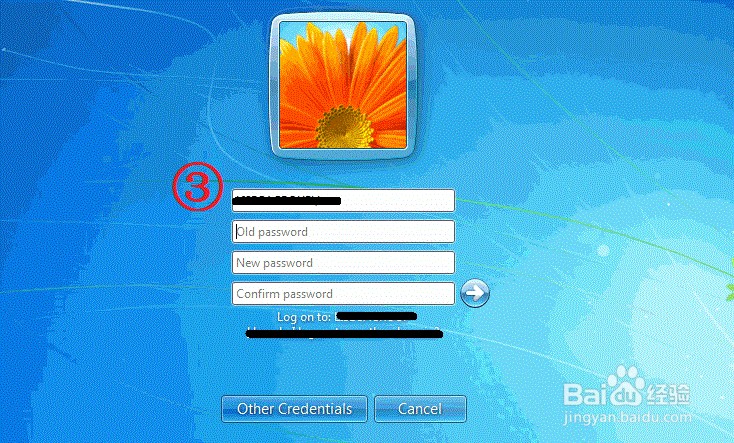
4、PressEnter回车
1、PressCtrl+Alt+Delete首先键盘上同时按下Ctrl+Alt+Delete 三个键
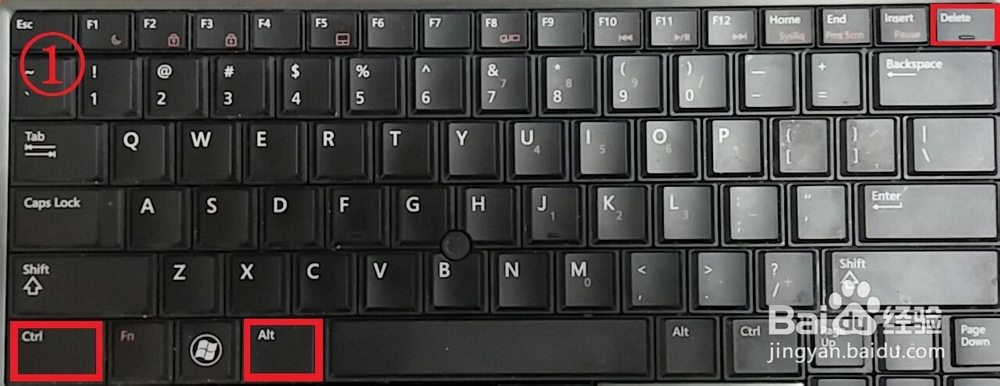
2、Click “Change apassword…”选择更改密码
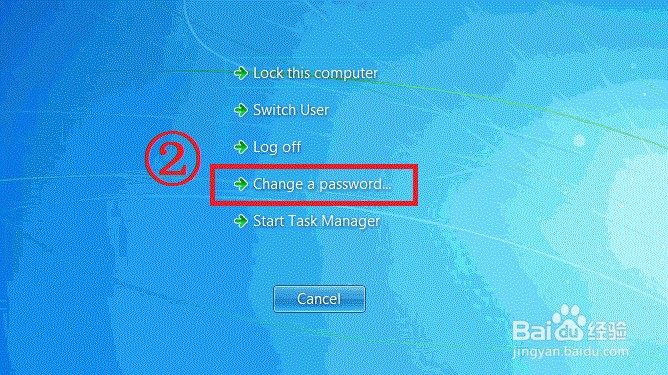
3、Type your old password first,then type the new password twice先输入旧密码,然后输入新密码两次.
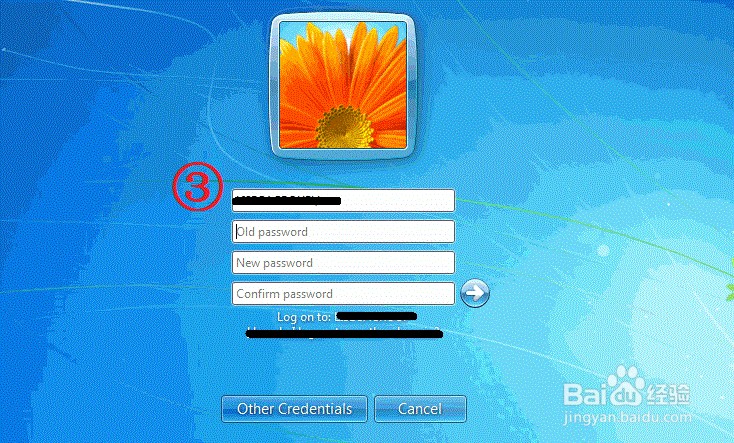
4、PressEnter回车