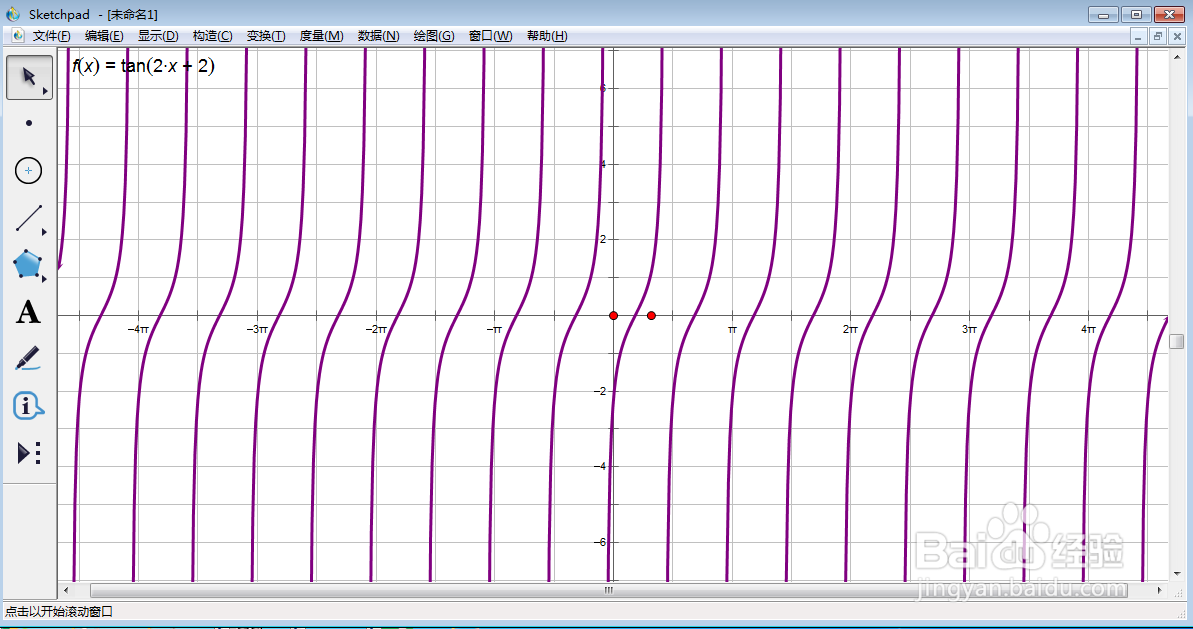怎样新建函数f(x)=tan(2x+2)及其图像
1、打开sketchpad,进入其主界面;
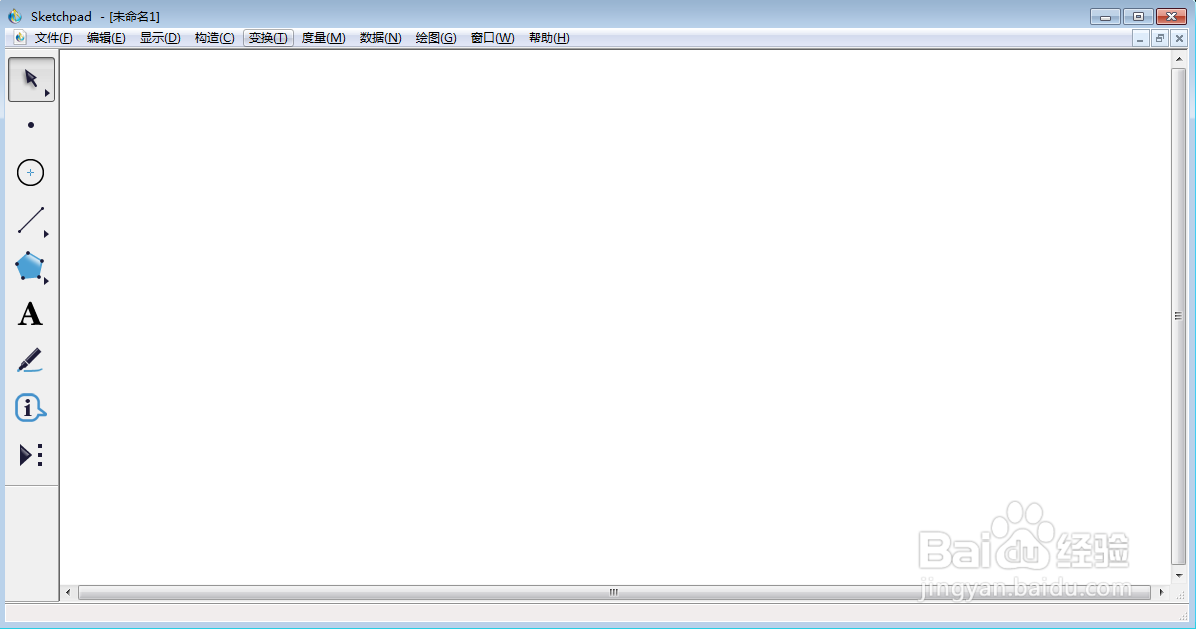
2、点击数据,选择新建函数;
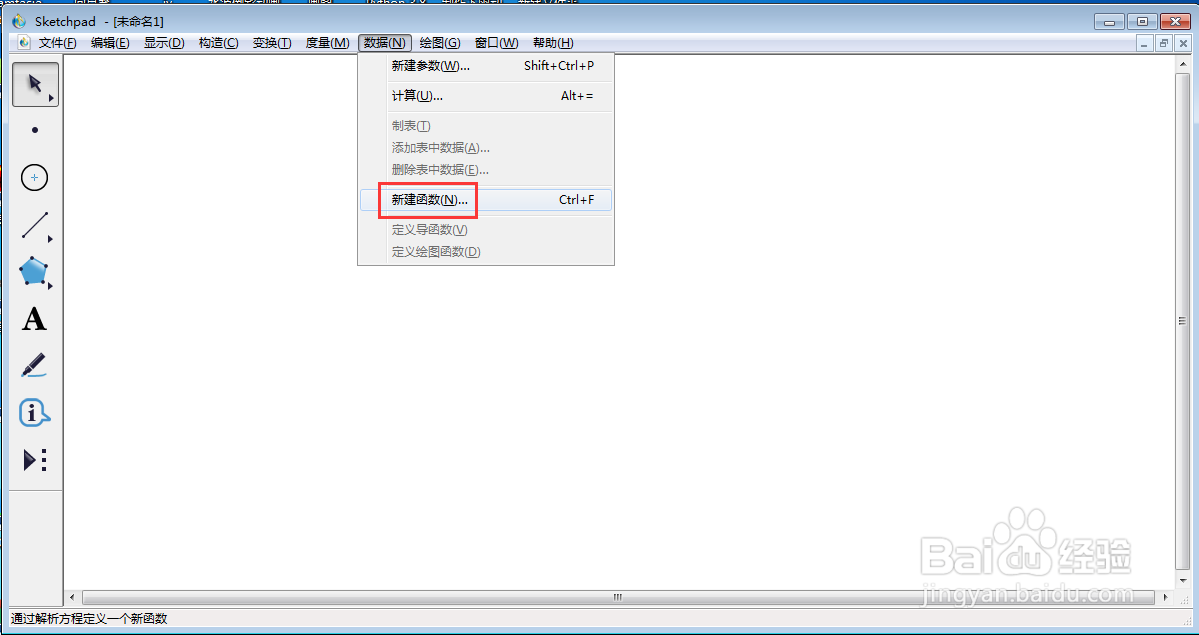
3、选择函数下的正切函数;
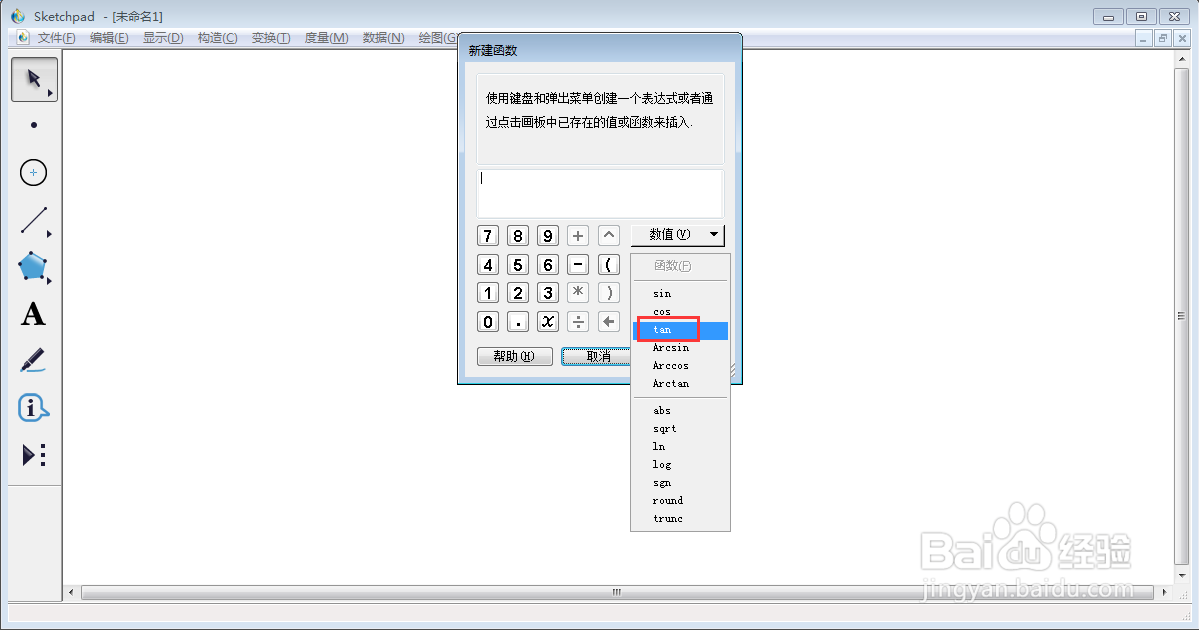
4、输入2x+2,按确定;

5、新建好了一个函数f(x)=tan(2x+2);
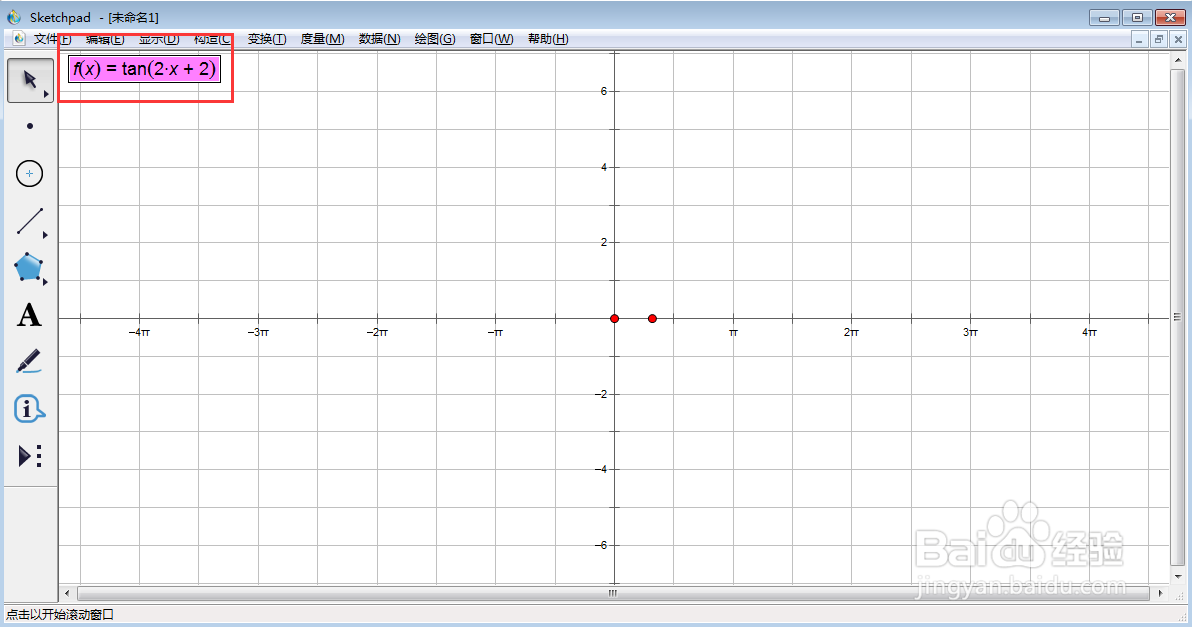
6、点击绘图,选择绘制新函数;
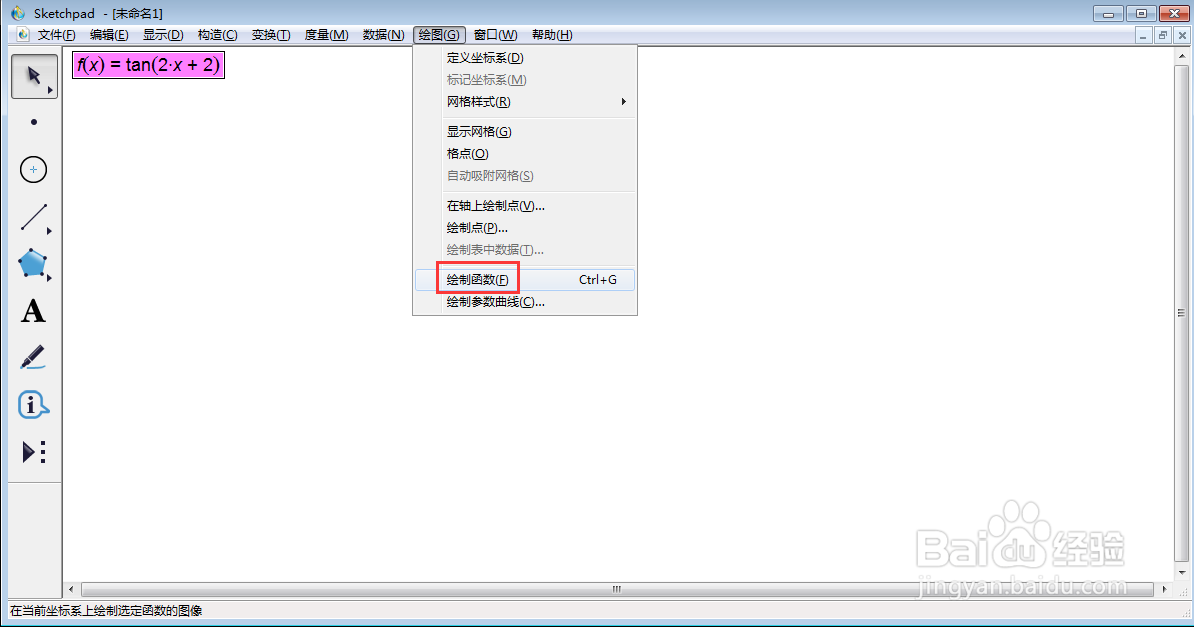
7、我们就创建好了函数f(x)=tan(2x+2)及其图像。
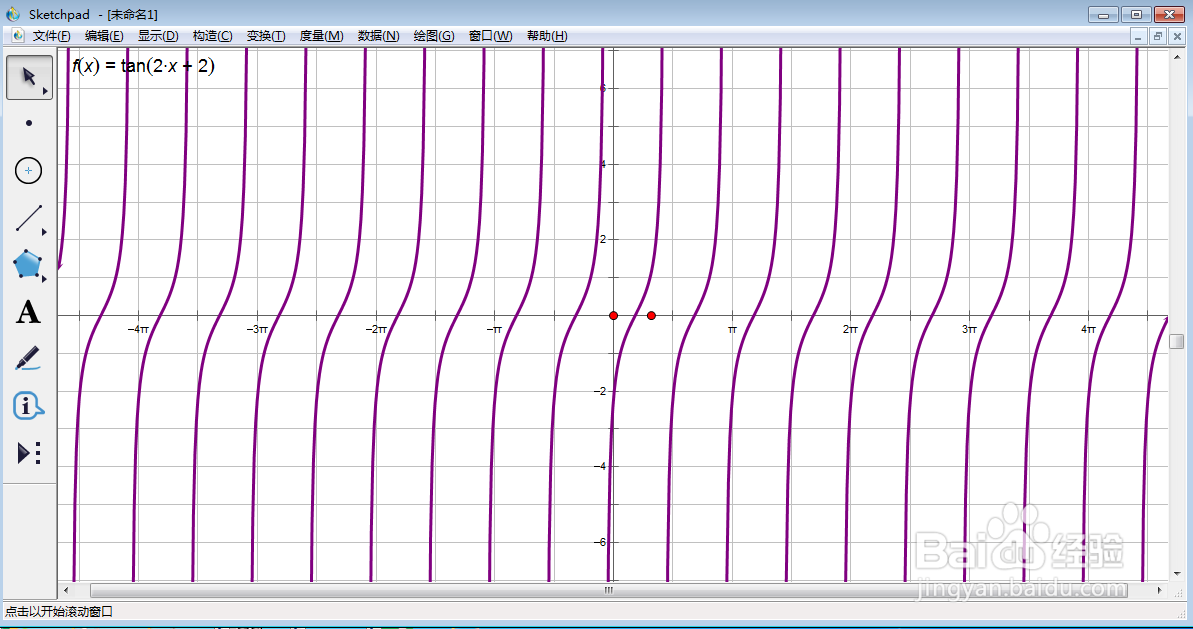
1、打开sketchpad,进入其主界面;
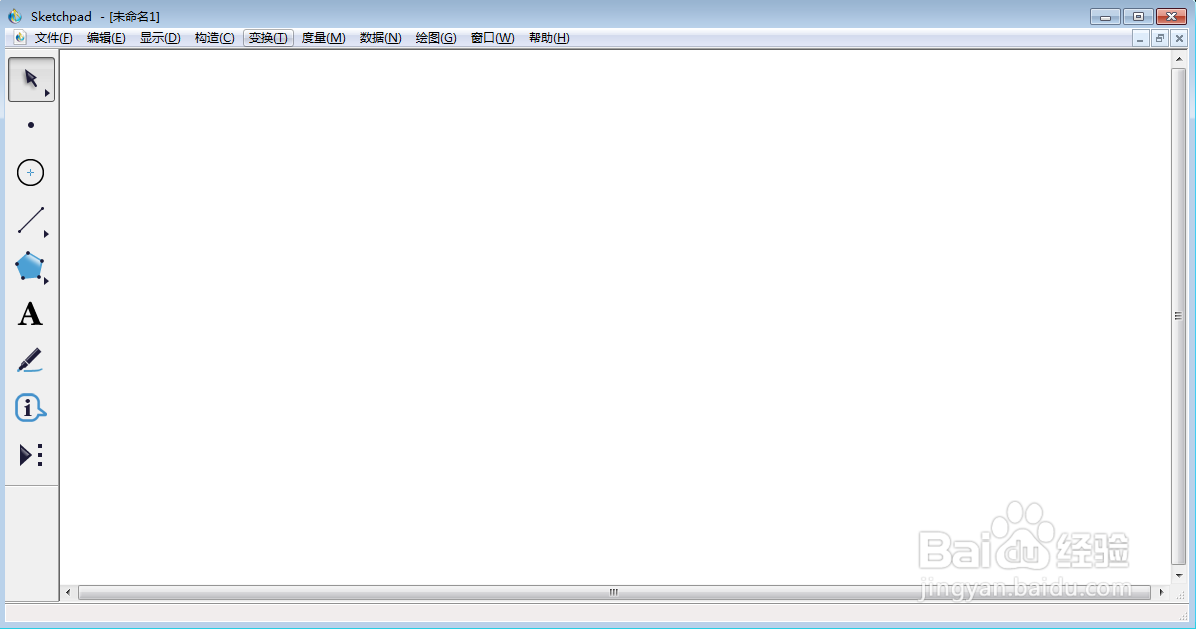
2、点击数据,选择新建函数;
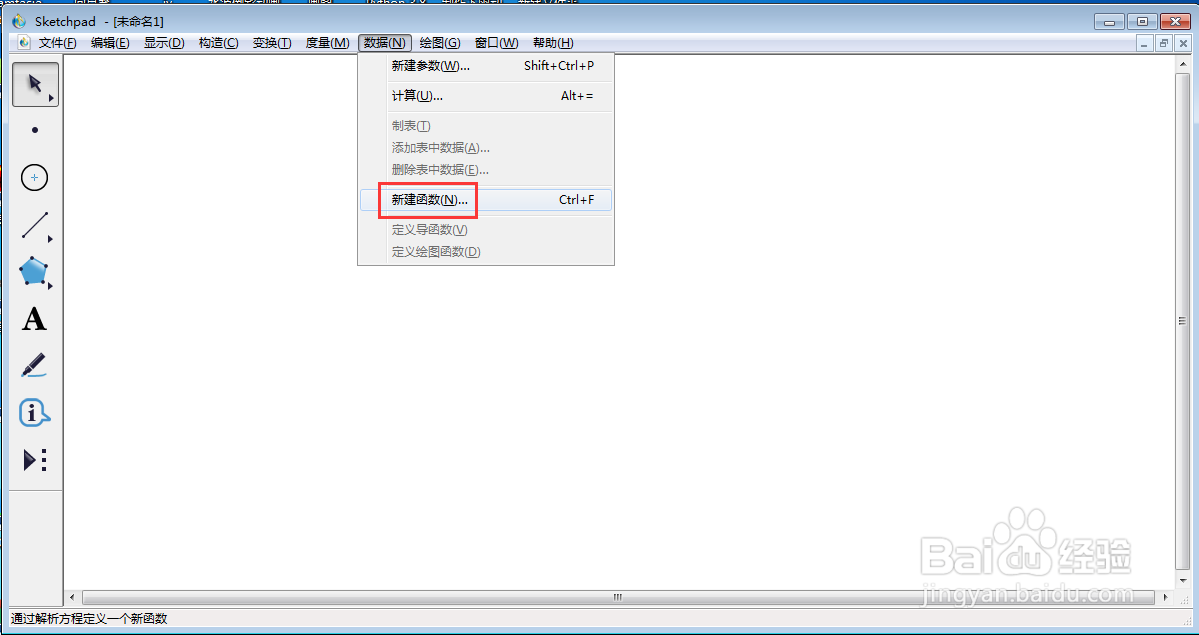
3、选择函数下的正切函数;
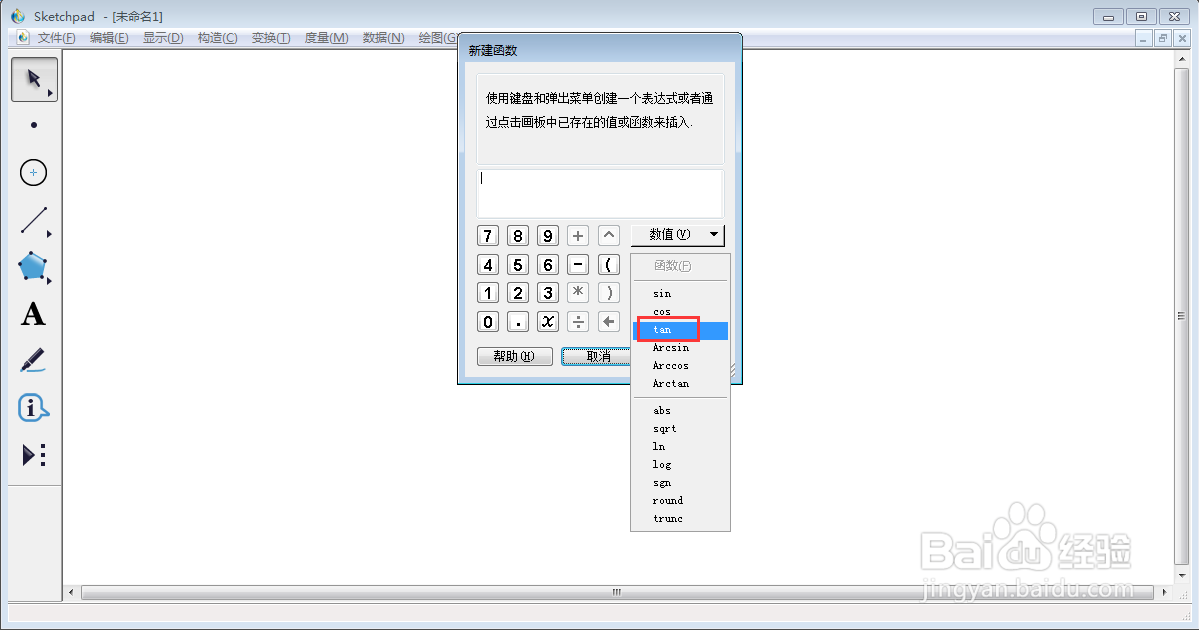
4、输入2x+2,按确定;

5、新建好了一个函数f(x)=tan(2x+2);
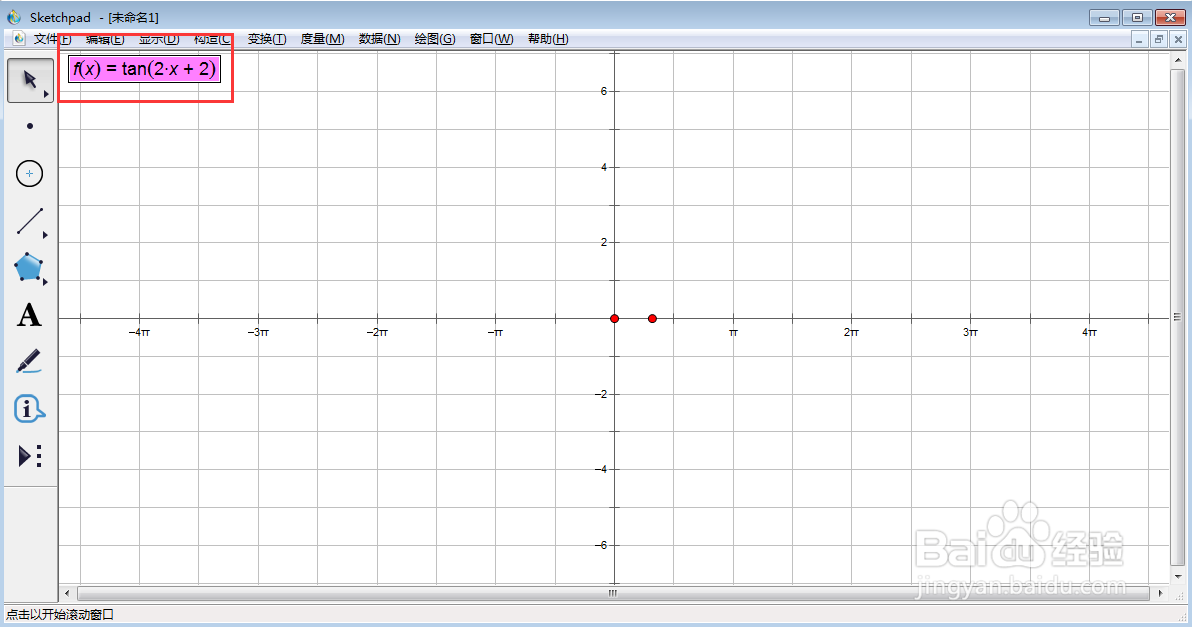
6、点击绘图,选择绘制新函数;
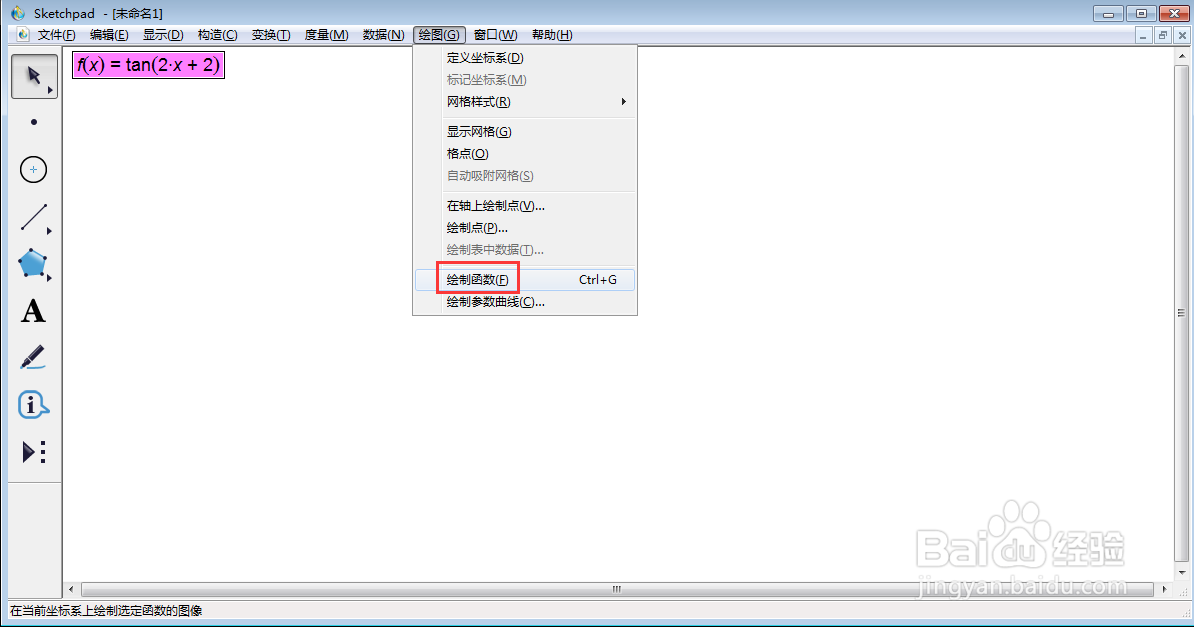
7、我们就创建好了函数f(x)=tan(2x+2)及其图像。