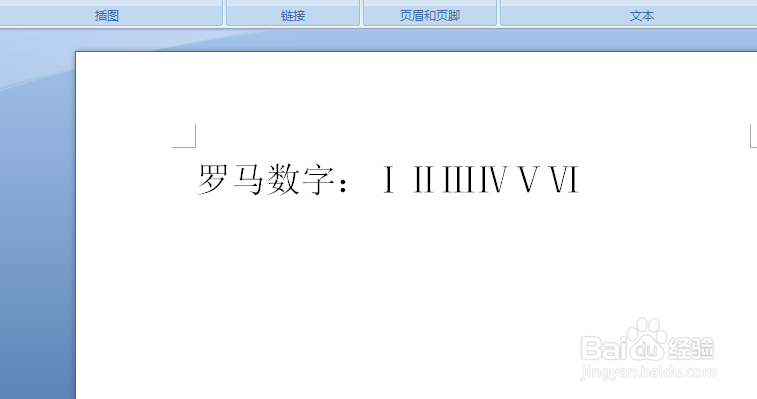word如何自动插入罗马数字
1、首先打开word,我们点击菜单栏上的“插入”——“符号”;
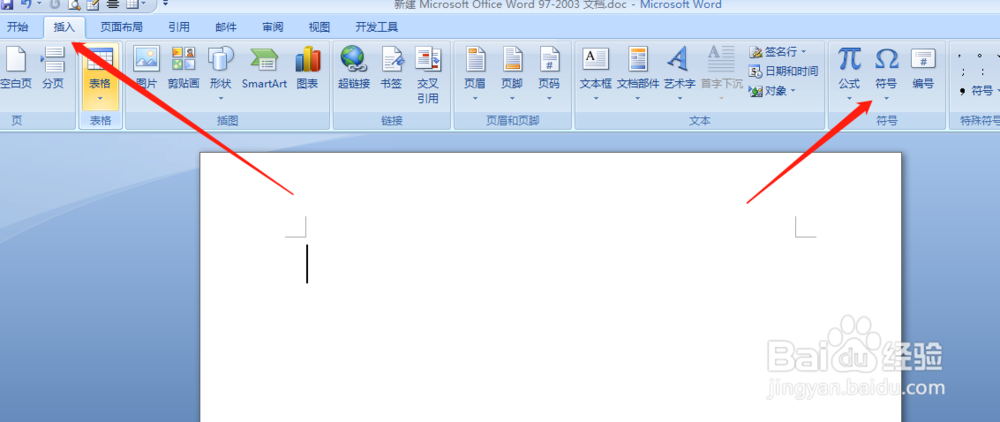
2、点击“符号”下拉菜单的“其他符号”;
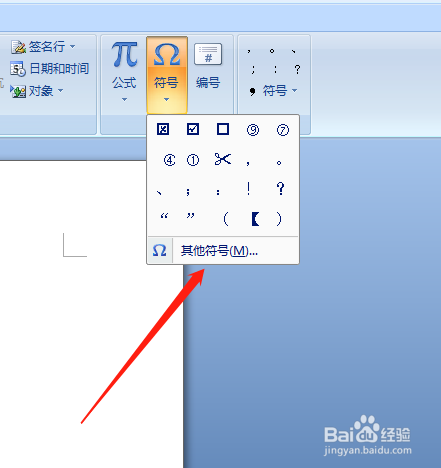
3、跳出弹窗,字体中选择“普通文本”;
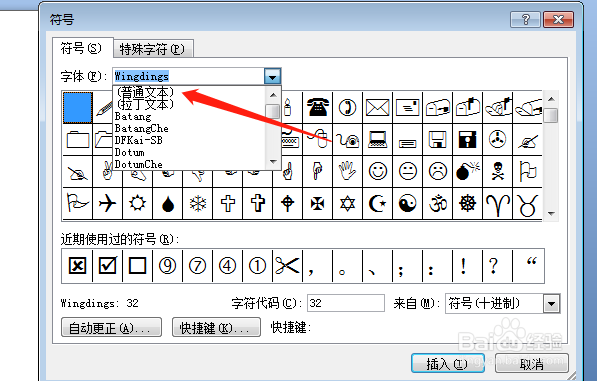
4、子集中选择“数字形式”;
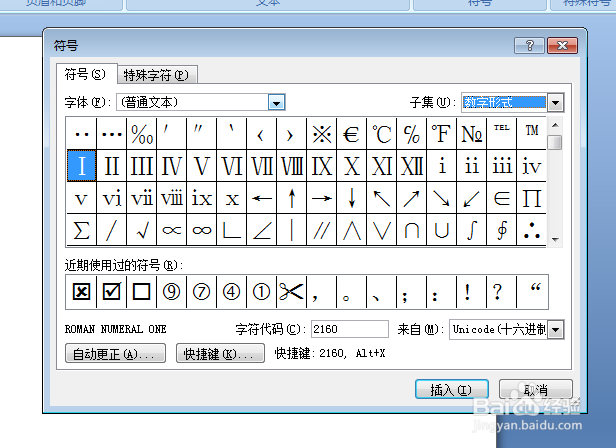
5、拉动弹窗的滚动条,就能找到罗马数字,我们选中一个数字,点击插入;
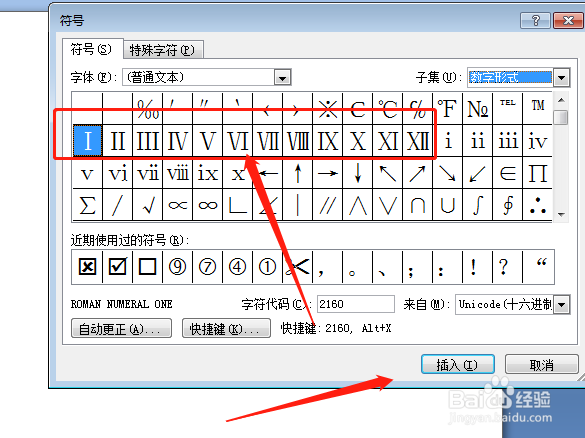
6、最后我们就得到了罗马数字。
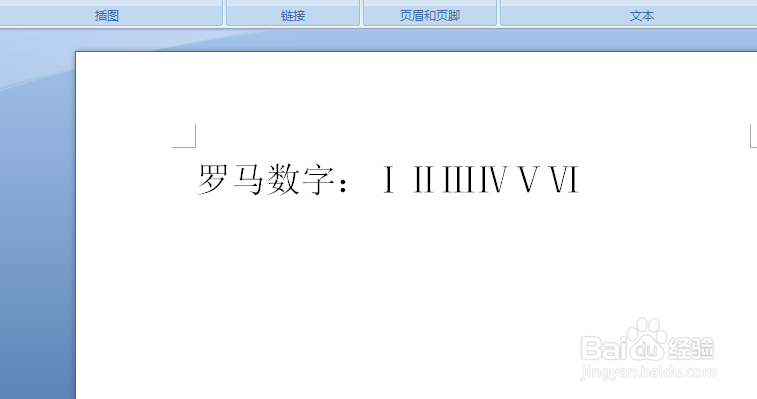
阅读量:135
阅读量:67
阅读量:51
阅读量:71
阅读量:192
1、首先打开word,我们点击菜单栏上的“插入”——“符号”;
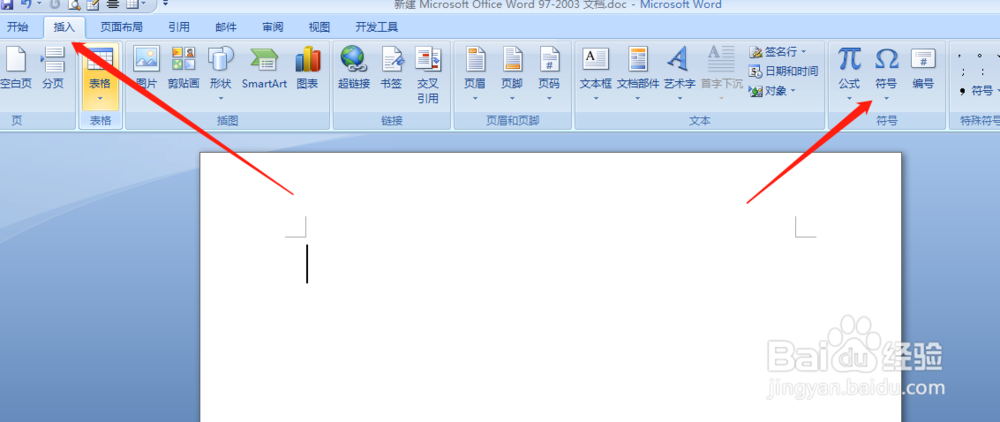
2、点击“符号”下拉菜单的“其他符号”;
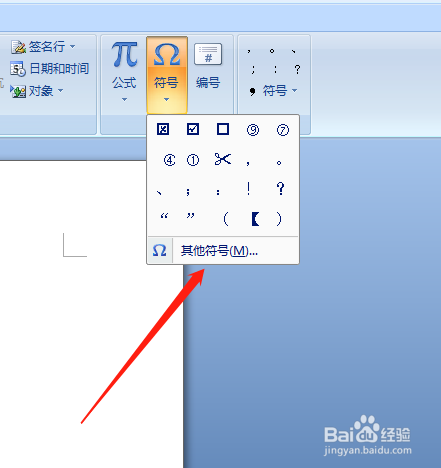
3、跳出弹窗,字体中选择“普通文本”;
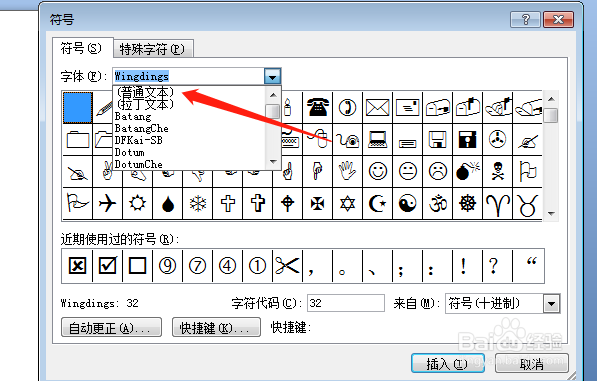
4、子集中选择“数字形式”;
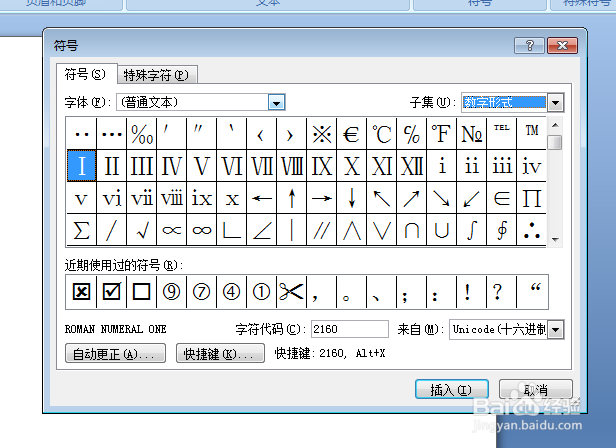
5、拉动弹窗的滚动条,就能找到罗马数字,我们选中一个数字,点击插入;
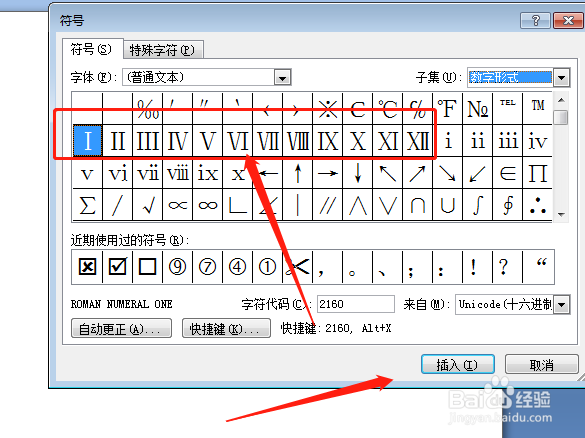
6、最后我们就得到了罗马数字。