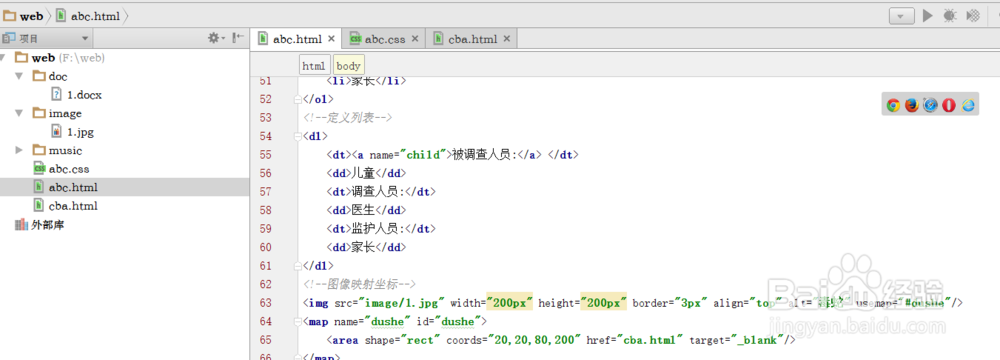webstorm10中怎么插入图片
1、第一步,我们打开webstorm10。

2、第二步,我们在项目中新建一个文件夹image,用于存放图片。
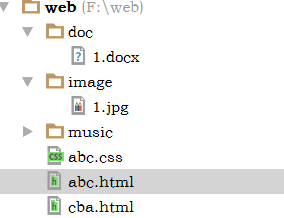
3、第三步,我们把想要插入的图片放入文件夹image中。
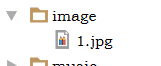
4、第四步,我们在html文件中输入插入图片的代码。<img src="image/1.jpg" width="500px" height="300px" border="0" alt="123" hspace="50">
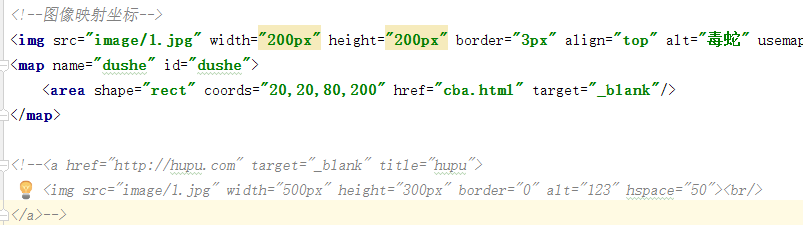
5、第五步,我们测试项目,就可以看到插入的图片了。
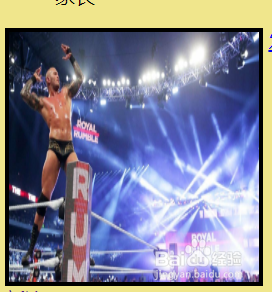
6、以上就是webstorm中插入图片方法。