【Apple】iPhone如何开启来电时语音提示
1、在手机桌面上,找到“设置”并点击进入。

2、在“设置”界面,点击进入“电话”设置。

3、在“电话”设置界面,点击“来电时语音提示”。

4、点击需要开启来点语音提示的场景。
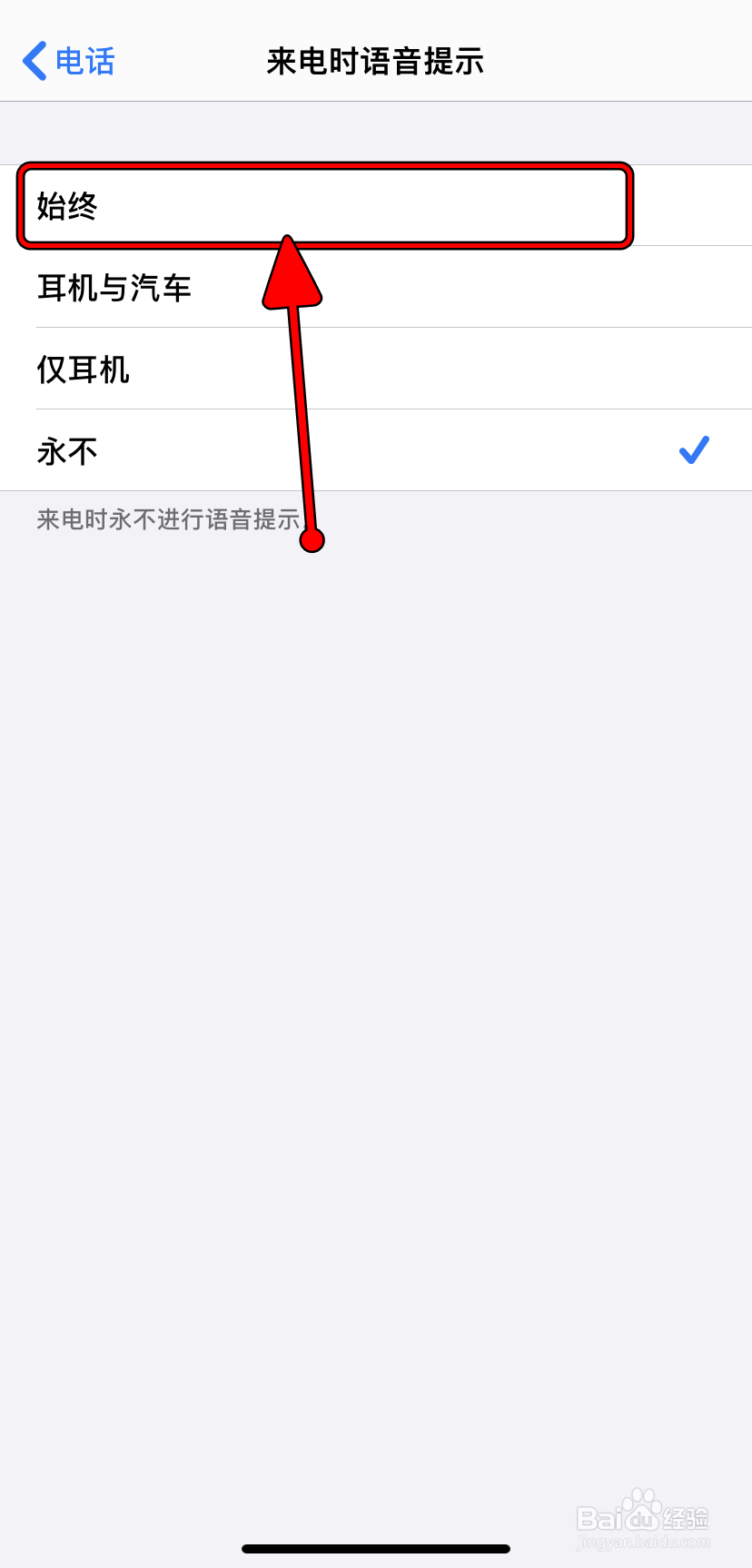
5、设置后点击左上角的“电话”返回上一级。

6、无需再次确认,直接返回上一级即可设置成功。

1、在手机桌面上,找到“设置”并点击进入。

2、在“设置”界面,点击进入“电话”设置。

3、在“电话”设置界面,点击“来电时语音提示”。

4、点击需要开启来点语音提示的场景。
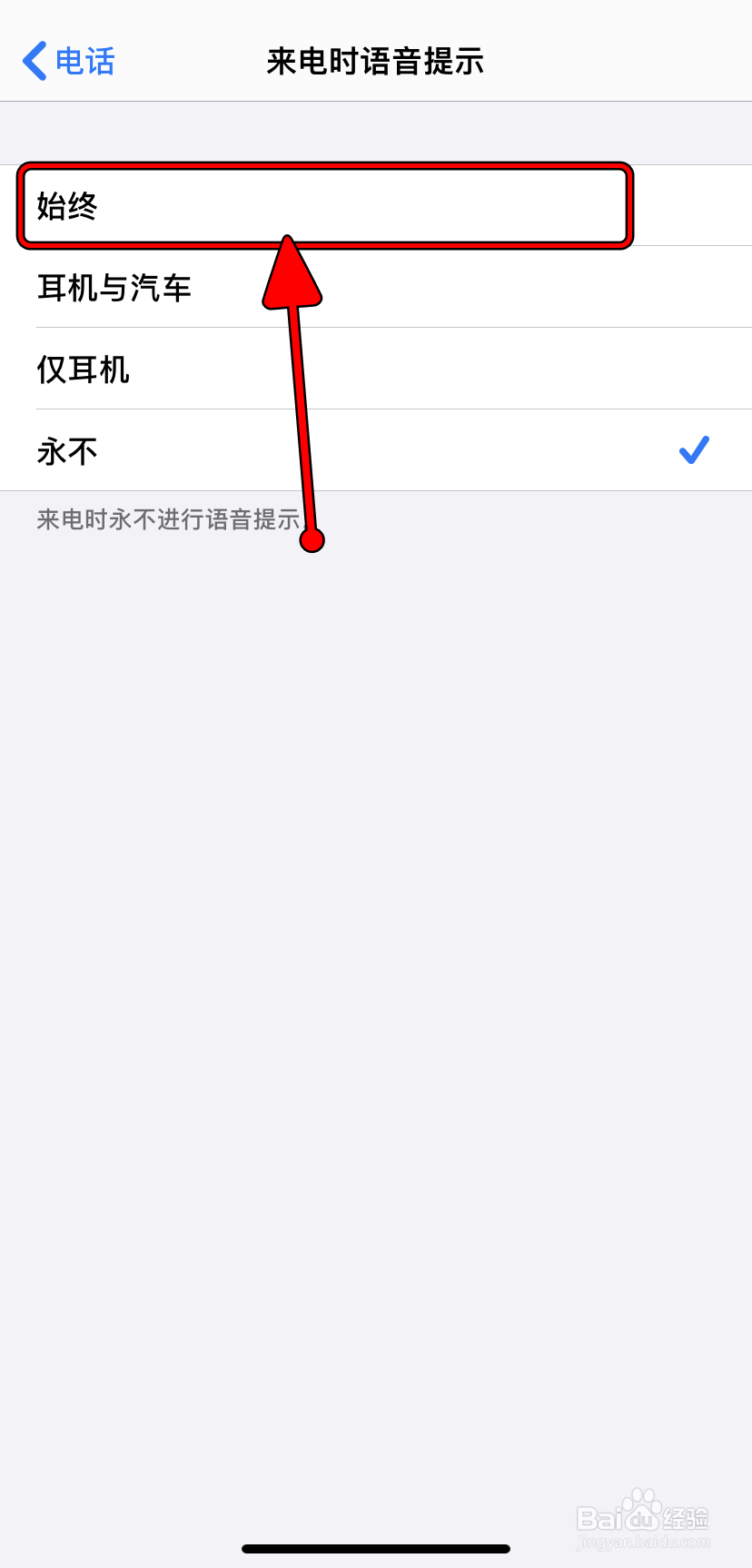
5、设置后点击左上角的“电话”返回上一级。

6、无需再次确认,直接返回上一级即可设置成功。
